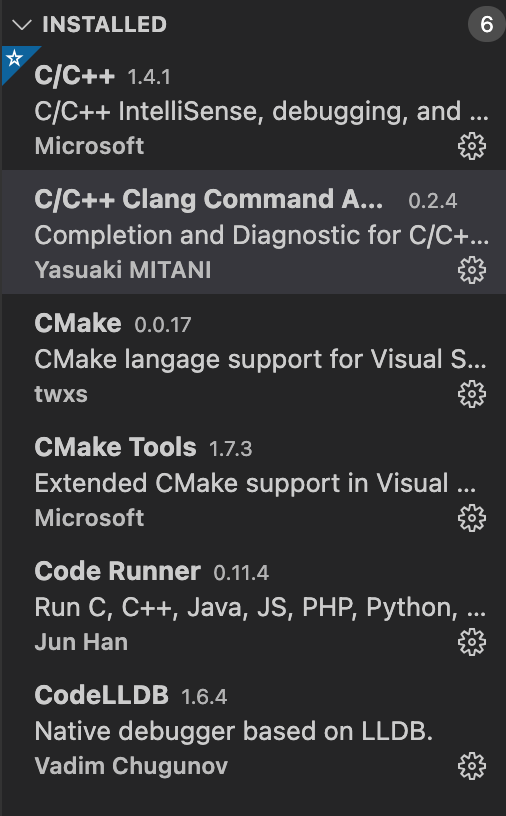
1 本地运行
c/c++ --代码包
code runner --运行包
--C, C++, Java, JS, PHP, Python, Perl, Ruby, Go, Lua, Groovy, PowerShell, CMD, BASH, F#, C#, VBScript, TypeScript, CoffeeScript, Scala,等40多种语言的运行插件
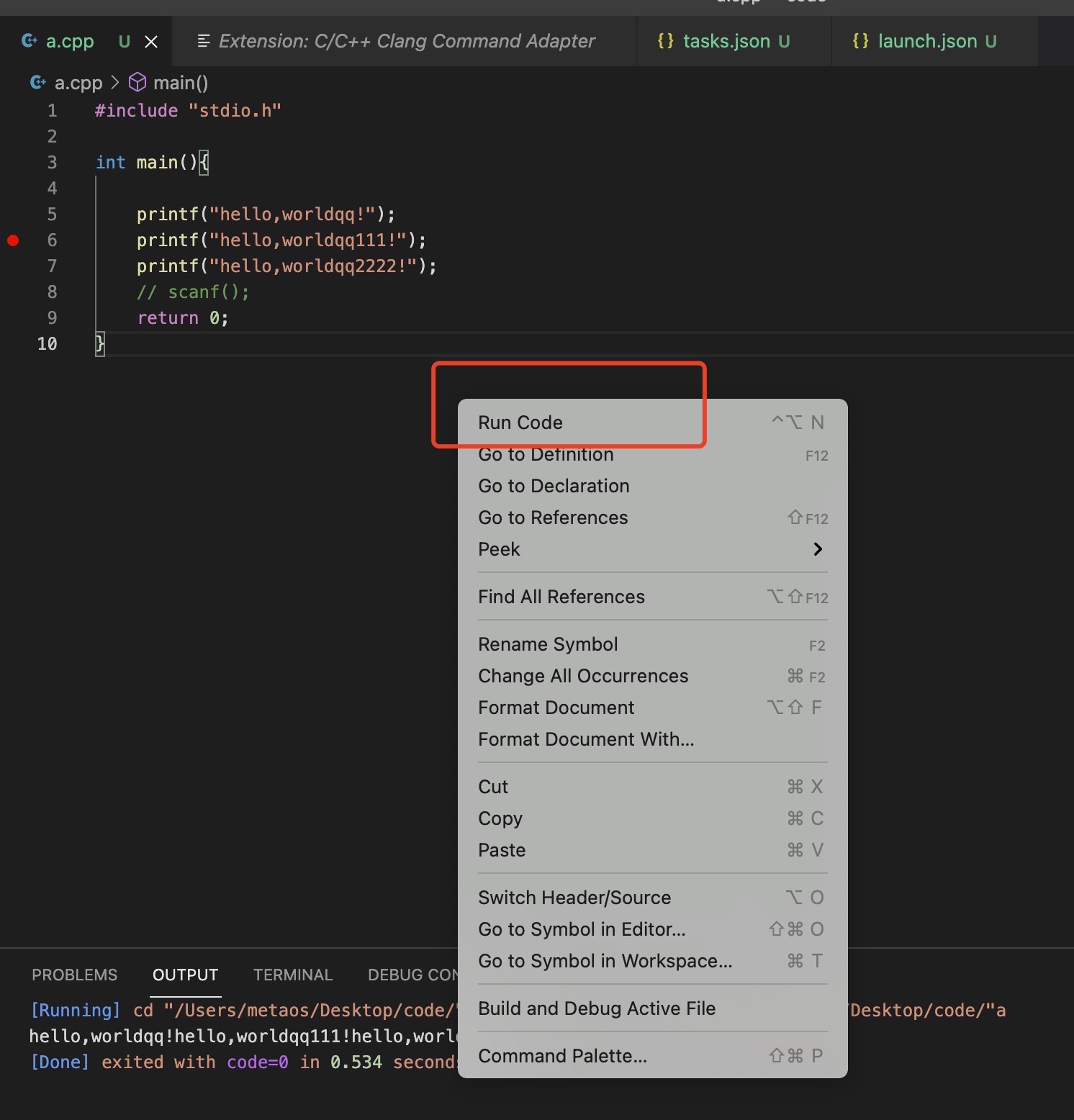
2 mac下c++ debug
C/C++ Clang Command Adapter
CodeLLDB --debug包
c_cpp_properties.json
{
"configurations": [
{
"name": "Mac",
"includePath": [
"${workspaceFolder}/**"
],
"defines": [],
"macFrameworkPath": [],
"cStandard": "c17",
"cppStandard": "c++17",
"compilerPath": "/usr/bin/clang++",
"intelliSenseMode": "macos-clang-arm64"
}
],
"version": 4
}
task.json
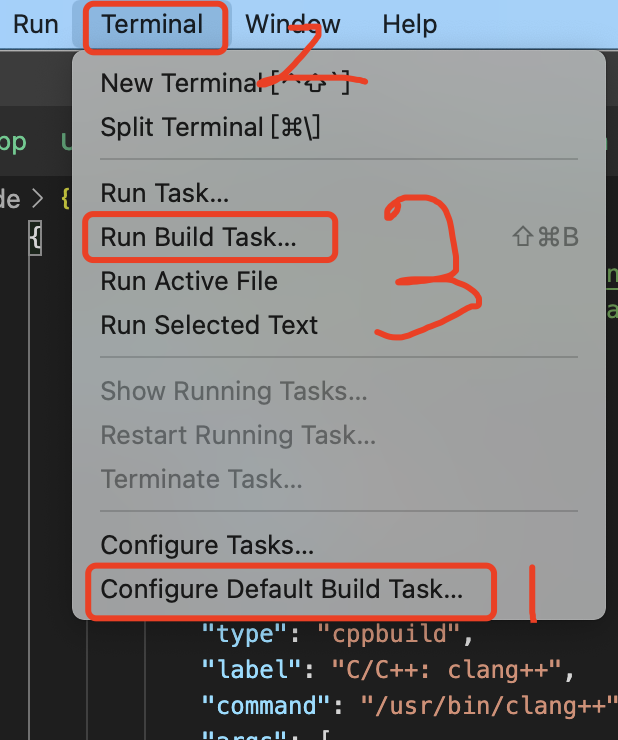
{
// See https://go.microsoft.com/fwlink/?LinkId=733558
// for the documentation about the tasks.json format
"version": "2.0.0",
"tasks": [
{
"label": "echo",
"type": "shell",
"command": "echo Hello"
},
{
"type": "cppbuild",
"label": "C/C++: clang++",
"command": "/usr/bin/clang++",
"args": [
"-g",
"${workspaceFolder}/*.cpp", // 将${file} 修改为自定义目录
"-o",
"${fileDirname}/${fileBasenameNoExtension}" // 必须和 launch.json 中的 programe 选项一致
],
"options": {
"cwd": "${workspaceFolder}"
},
"problemMatcher": [
"$gcc"
],
"group": "build",
"detail": "编译器: /usr/bin/clang++"
}
]
}
launch.json
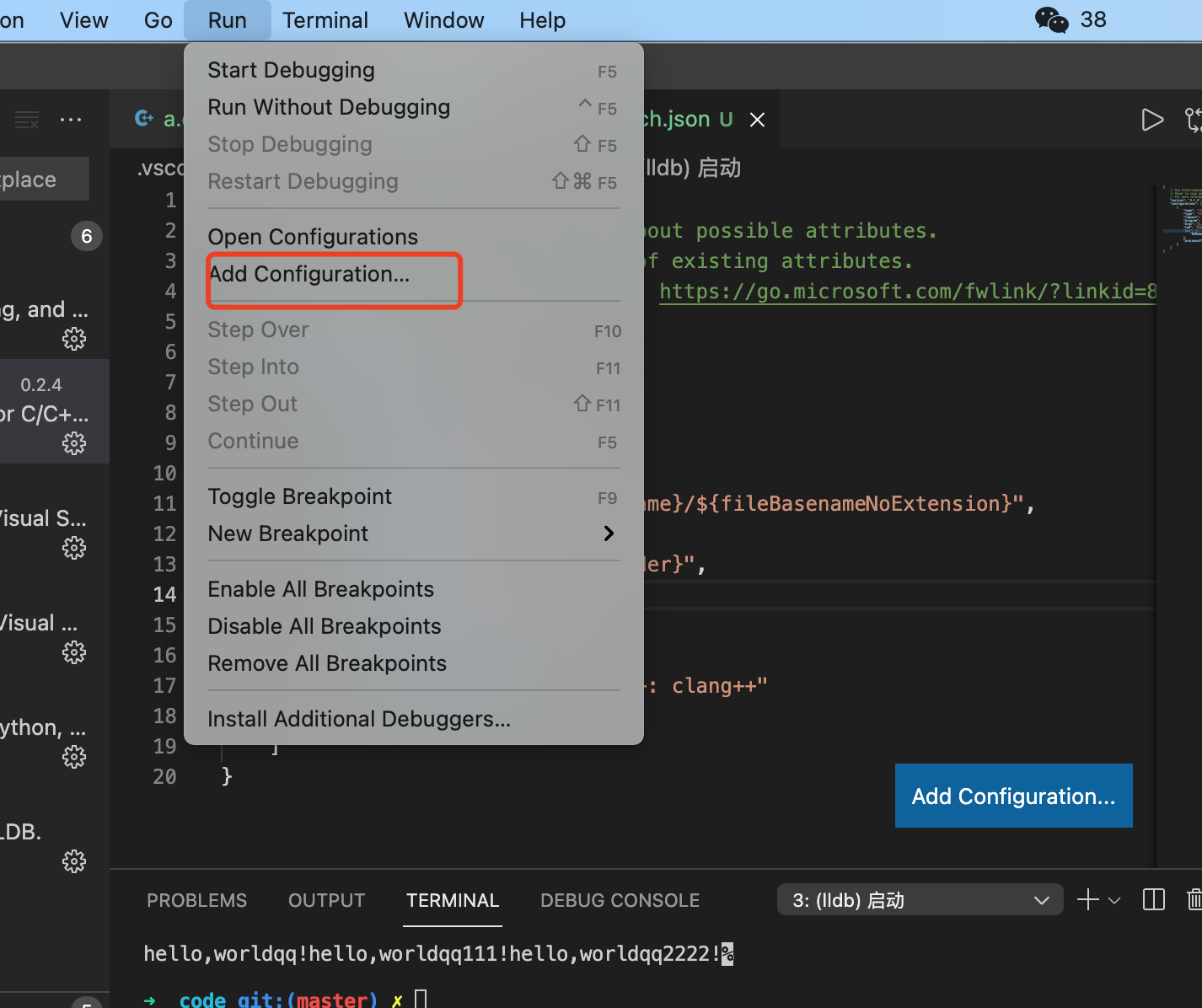
{
"version": "0.2.0",
"configurations": [
{
"name": "(lldb) 启动",
"type": "lldb", //修改 ccpdbg 为lldb 或者 gdb (根据自己的需求)
"request": "launch",
"program": "${fileDirname}/${fileBasenameNoExtension}", //必须和 task.json 中的 args 输出路径一致
"args": [],
"cwd": "${workspaceFolder}",
"osx": {
"MIMode": "lldb"
},
"preLaunchTask": "C/C++: clang++"
}
]
}
将"MIMode": "lldb",改为"osx": { "MIMode": "lldb" },
参考自 https://code.visualstudio.com/docs/cpp/launch-json-reference
