iOS项目添加CocoaPods
安装sudo gem install cocoapods
*如果发现半天没反应是因为Ruby的默认源使用的是cocoapods.org 但在国内阻挡了 cocoapods.org,
可以将源换成淘宝的来解决这个问题,可以尝试换以下方法。
$ gem sources --remove https://rubygems.org/
//等有反应之后再敲入以下命令
$ gem sources -a http://ruby.taobao.org/
只有在终端中出现下面文字 说明成功
*** CURRENT SOURCES ***
http://ruby.taobao.org/替换完ruby后 再次执行以下命令
$ sudo gem install cocoapods 安装结束后再执行命令
$ pod setup
安装完成后可以在Finder 中查找到以下目录 /Users/用户名/.cocoapods
注:.cocoapods为隐藏文件
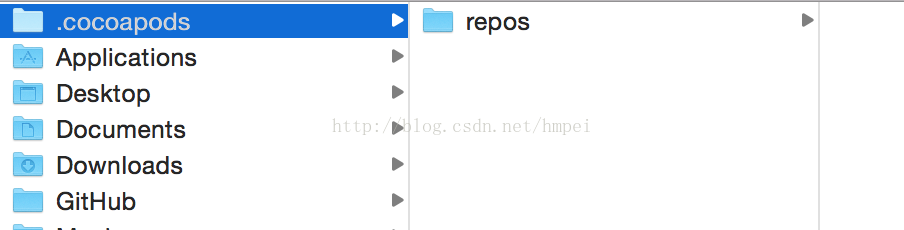
如果顺利可以在得到如下图所示的结果,Specs内有很多第三方库目录。
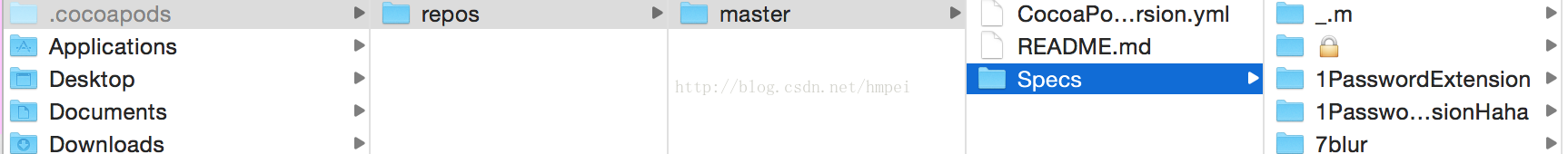
二. 项目中使用CocoaPods
1.创建Xcode项目工程
创建一个名称为test的xcode测试工程
2.创建Podfile文件
终端进入该文件夹
$ cd desktop/test
$ touch Podfile3.打开创建的Podfile文件并添加内容,完成后保存。
platform :ios, '7.0'
pod 'SBJson', '~> 4.0.0'
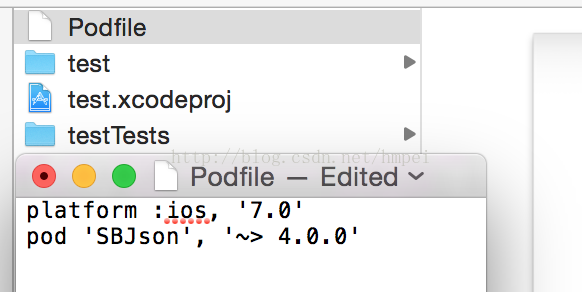
4.执行pod安装命令,命令行转到工程目录下执行以下命令
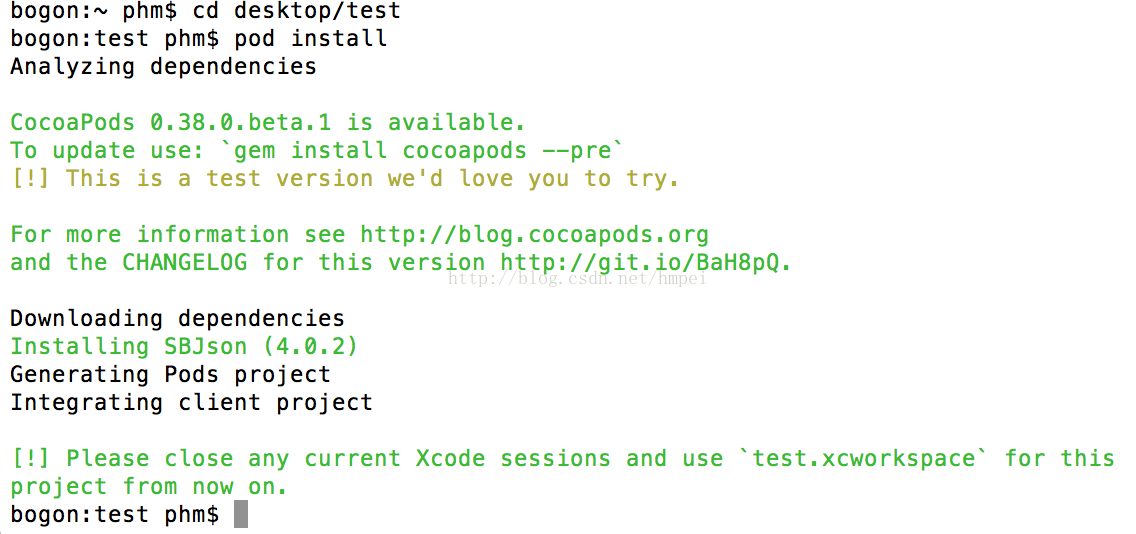
在项目工程目录中会多出以下文件
5.可以用test.xcworkspace文件来进行开发
原来的工程设置被更改,编译会报错 所以只能用test.xcworkspac来进行项目开发及管理。
三.问题
问题1: 如果$ pod install后长时间卡在 Analyzing dependencies 可能master内无内容
解决方法1:
$ pod repo remove master
$ pod setup <span style="font-family: Arial, Helvetica, sans-serif;"><span style="font-size:12px;">//需要一段时间 耐心等待 结果如下图</span></span>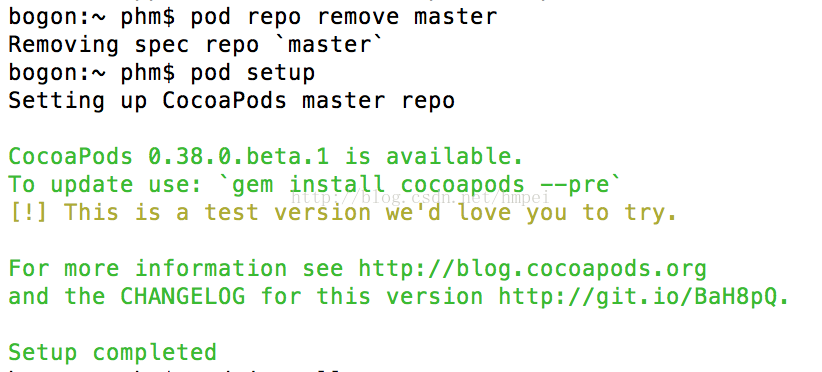
最后再到项目目录下执行
$ pod install到以下地址进行下载
https://github.com/CocoaPods/Specs
把下载后的文件放到master下
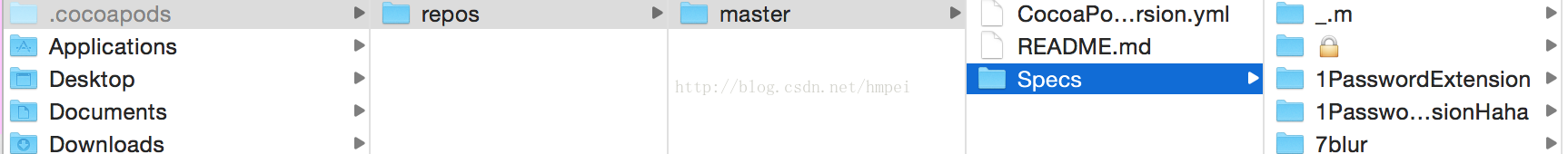
三. 参考资料
http://code4app.com/article/cocoapods-install-usage
https://guides.cocoapods.org
实例
platform :ios, '9.0' require_relative '../node_modules/@react-native-community/cli-platform-ios/native_modules' target 'saafRN_61' do # Pods for saafRN_61 pod 'FBLazyVector', :path => "../node_modules/react-native/Libraries/FBLazyVector" pod 'FBReactNativeSpec', :path => "../node_modules/react-native/Libraries/FBReactNativeSpec" pod 'RCTRequired', :path => "../node_modules/react-native/Libraries/RCTRequired" pod 'RCTTypeSafety', :path => "../node_modules/react-native/Libraries/TypeSafety" pod 'React', :path => '../node_modules/react-native/' pod 'React-Core', :path => '../node_modules/react-native/' pod 'React-CoreModules', :path => '../node_modules/react-native/React/CoreModules' pod 'React-Core/DevSupport', :path => '../node_modules/react-native/' pod 'React-RCTActionSheet', :path => '../node_modules/react-native/Libraries/ActionSheetIOS' pod 'React-RCTAnimation', :path => '../node_modules/react-native/Libraries/NativeAnimation' pod 'React-RCTBlob', :path => '../node_modules/react-native/Libraries/Blob' pod 'React-RCTImage', :path => '../node_modules/react-native/Libraries/Image' pod 'React-RCTLinking', :path => '../node_modules/react-native/Libraries/LinkingIOS' pod 'React-RCTNetwork', :path => '../node_modules/react-native/Libraries/Network' pod 'React-RCTSettings', :path => '../node_modules/react-native/Libraries/Settings' pod 'React-RCTText', :path => '../node_modules/react-native/Libraries/Text' pod 'React-RCTVibration', :path => '../node_modules/react-native/Libraries/Vibration' pod 'React-Core/RCTWebSocket', :path => '../node_modules/react-native/' pod 'React-cxxreact', :path => '../node_modules/react-native/ReactCommon/cxxreact' pod 'React-jsi', :path => '../node_modules/react-native/ReactCommon/jsi' pod 'React-jsiexecutor', :path => '../node_modules/react-native/ReactCommon/jsiexecutor' pod 'React-jsinspector', :path => '../node_modules/react-native/ReactCommon/jsinspector' pod 'ReactCommon/jscallinvoker', :path => "../node_modules/react-native/ReactCommon" pod 'ReactCommon/turbomodule/core', :path => "../node_modules/react-native/ReactCommon" pod 'Yoga', :path => '../node_modules/react-native/ReactCommon/yoga' pod 'DoubleConversion', :podspec => '../node_modules/react-native/third-party-podspecs/DoubleConversion.podspec' pod 'glog', :podspec => '../node_modules/react-native/third-party-podspecs/glog.podspec' pod 'Folly', :podspec => '../node_modules/react-native/third-party-podspecs/Folly.podspec' permissions_path = '../node_modules/react-native-permissions/ios' pod 'Permission-BluetoothPeripheral', :path => "#{permissions_path}/BluetoothPeripheral.podspec" pod 'Permission-Calendars', :path => "#{permissions_path}/Calendars.podspec" pod 'Permission-Camera', :path => "#{permissions_path}/Camera.podspec" pod 'Permission-Contacts', :path => "#{permissions_path}/Contacts.podspec" pod 'Permission-FaceID', :path => "#{permissions_path}/FaceID.podspec" pod 'Permission-LocationAlways', :path => "#{permissions_path}/LocationAlways.podspec" pod 'Permission-LocationWhenInUse', :path => "#{permissions_path}/LocationWhenInUse.podspec" pod 'Permission-MediaLibrary', :path => "#{permissions_path}/MediaLibrary.podspec" pod 'Permission-Microphone', :path => "#{permissions_path}/Microphone.podspec" pod 'Permission-Motion', :path => "#{permissions_path}/Motion.podspec" pod 'Permission-Notifications', :path => "#{permissions_path}/Notifications.podspec" pod 'Permission-PhotoLibrary', :path => "#{permissions_path}/PhotoLibrary.podspec" pod 'Permission-Reminders', :path => "#{permissions_path}/Reminders.podspec" pod 'Permission-Siri', :path => "#{permissions_path}/Siri.podspec" pod 'Permission-SpeechRecognition', :path => "#{permissions_path}/SpeechRecognition.podspec" pod 'Permission-StoreKit', :path => "#{permissions_path}/StoreKit.podspec" target 'saafRN_61Tests' do inherit! :search_paths # Pods for testing end use_native_modules! end target 'saafRN_61-tvOS' do # Pods for saafRN_61-tvOS target 'saafRN_61-tvOSTests' do inherit! :search_paths # Pods for testing end end