效果图
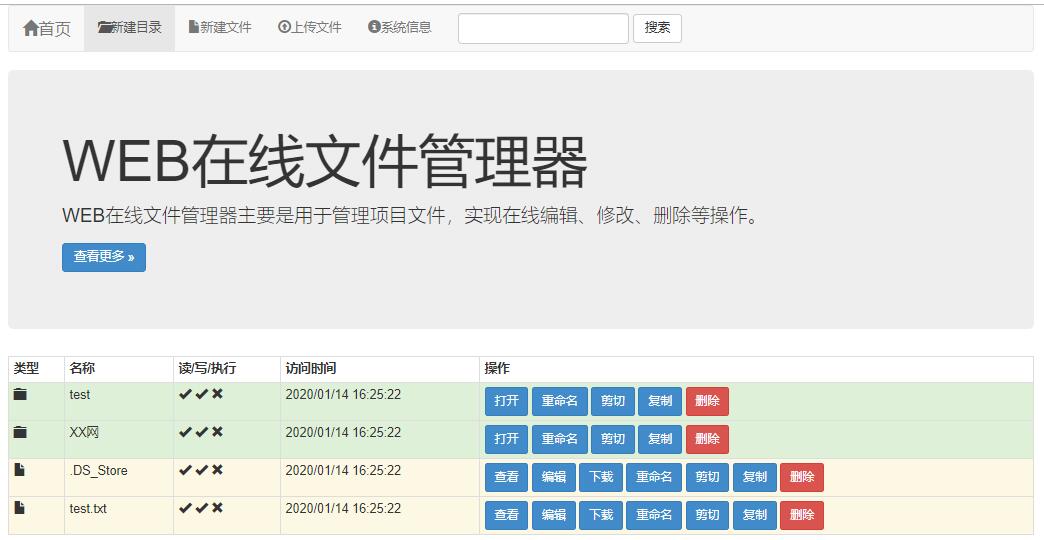
<?php //读取管理项目,并且展示 require_once 'lib/dir.func.php'; require_once 'lib/file.func.php'; date_default_timezone_set("PRC"); error_reporting(E_ALL&~E_NOTICE); define('WEBROOT','webRoot'); $path=$_REQUEST['path']?$_REQUEST['path']:WEBROOT; $act=$_REQUEST['act']?$_REQUEST['act']:''; $dirName=$_REQUEST['dirName']?$_REQUEST['dirName']:''; $fileName=$_REQUEST['fileName']?$_REQUEST['fileName']:''; $info=read_directory($path); // print_r($info);exit; if(!is_array($info)){ exit("<script> alert('读取失败'); location.href='index.php'; </script>"); } //根据不同请求完成不同操作 switch($act){ case 'createDir': // echo $dirName;exit; $res=create_dir($path.DIRECTORY_SEPARATOR.$dirName); if($res===true){ $result['msg']=basename($dirName).'创建成功'; $result['icon']=1; }else{ $result['msg']=$res; $result['icon']=2; } exit(json_encode($result)); break; case 'renameDir': $newName=$path.DIRECTORY_SEPARATOR.$dirName; $res=rename_dir($fileName,$newName); if($res===true){ $result['msg']=$fileName.'重命名成功'; $result['icon']=1; }else{ $result['msg']=$res; $result['icon']=2; } exit(json_encode($result)); break; case 'delDir': $res=del_dir($fileName); if($res===true){ $result['msg']=basename($fileName).'删除成功'; $result['icon']=1; }else{ $result['msg']=$res; $result['icon']=2; } exit(json_encode($result)); break; //文件部分 case 'createFile': $res=create_file($path.DIRECTORY_SEPARATOR.$fileName); if($res===true){ $result['msg']=basename($fileName).'文件新建成功'; $result['icon']=1; }else{ $result['msg']=$res; $result['icon']=2; } exit(json_encode($result)); break; case 'showContents': $res=show_contents($fileName); exit($res); break; } ?> <!DOCTYPE html> <html lang="zh-cn"> <head> <meta charset="utf-8"> <meta http-equiv="X-UA-Compatible" content="IE=edge"> <meta name="viewport" content="width=device-width, initial-scale=1"> <title>WEB在线文件管理器</title> <!-- Bootstrap --> <link href="css/bootstrap.min.css" rel="stylesheet"> <!-- HTML5 shim and Respond.js for IE8 support of HTML5 elements and media queries --> <!-- WARNING: Respond.js doesn't work if you view the page via file:// --> <!--[if lt IE 9]> <script src="http://cdn.bootcss.com/html5shiv/3.7.2/html5shiv.min.js"></script> <script src="http://cdn.bootcss.com/respond.js/1.4.2/respond.min.js"></script> <![endif]--> </head> <body> <div class="container"> <div class="row clearfix"> <div class="col-md-12 column"> <nav class="navbar navbar-default" role="navigation"> <div class="navbar-header"> <button type="button" class="navbar-toggle" data-toggle="collapse" data-target="#bs-example-navbar-collapse-1"> <span class="sr-only">切换导航</span><span class="icon-bar"></span><span class="icon-bar"></span><span class="icon-bar"></span></button> <a class="navbar-brand" href="index.php"><span class="glyphicon glyphicon-home"></span>首页</a> </div> <div class="collapse navbar-collapse" id="bs-example-navbar-collapse-1"> <ul class="nav navbar-nav"> <li class="active"> <a href="javascript:void(0)" class='createDir' data-url="index.php?act=createDir&path=<?php echo $path;?>"><span class="glyphicon glyphicon-folder-open"></span>新建目录</a> </li> <li> <a href="javascript:void(0)" class="createFile" data-url="index.php?act=createFile&path=<?php echo $path;?>"><span class="glyphicon glyphicon-file"></span>新建文件</a> </li> <li> <a href="#"><span class="glyphicon glyphicon-upload"></span>上传文件</a> </li> <li> <a href="#"><span class="glyphicon glyphicon-info-sign"></span>系统信息</a> </li> </ul> </li> </ul> <form class="navbar-form navbar-left" role="search"> <div class="form-group"> <input type="text" class="form-control" /> </div> <button type="submit" class="btn btn-default">搜索</button> </form> </div> </nav> <div class="jumbotron nofollow"> <h1> WEB在线文件管理器 </h1> <p> WEB在线文件管理器主要是用于管理项目文件,实现在线编辑、修改、删除等操作。 </p> <p> <a class="btn btn-primary btn-large" href="#">查看更多 »</a> </p> </div> <table class="table table-bordered table-hover table-condensed"> <thead> <tr> <th> 类型 </th> <th> 名称 </th> <th> 读/写/执行 </th> <th> 访问时间 </th> <th> 操作 </th> </tr> </thead> <tbody> <!-- 目录部分 --> <?php if(is_array($info['dir'])){ foreach($info['dir'] as $val){ ?> <tr class="success"> <td><span class="glyphicon glyphicon-folder-close"></span></td> <td><?php echo $val['showName'];?></td> <td> <span class="glyphicon <?php echo $val['readable']?'glyphicon-ok':'glyphicon-remove';?>"></span> <span class="glyphicon <?php echo $val['writable']?'glyphicon-ok':'glyphicon-remove';?>"></span> <span class="glyphicon <?php echo $val['executable']?'glyphicon-ok':'glyphicon-remove';?>"></span> </td> <td><?php echo $val['atime'];?></td> <td> <a href="index.php?path=<?php echo $val['fileName'];?>" class='btn btn-primary btn-sm'>打开</a> <a href="javascript:void(0)" class='btn btn-primary btn-sm renameDir' data-url='index.php?act=renameDir&fileName=<?php echo $val['fileName'];?>&path=<?php echo $path;?>' data-showName='<?php echo $val['showName'];?>'>重命名</a> <a href="#" class='btn btn-primary btn-sm'>剪切</a> <a href="#" class='btn btn-primary btn-sm'>复制</a> <a href="javascript:void(0)" class='btn btn-danger btn-sm delDir' data-url='index.php?act=delDir&fileName=<?php echo $val['fileName'];?>&path=<?php echo $path;?>' data-showName='<?php echo $val['showName'];?>'>删除</a> </td> </tr> <?php } } ?> <!-- 文件部分 --> <?php if(is_array($info['file'])){ foreach($info['file'] as $val){ ?> <tr class="warning"> <td><span class="glyphicon glyphicon-file"></span></td> <td><?php echo $val['showName'];?></td> <td> <span class="glyphicon <?php echo $val['readable']?'glyphicon-ok':'glyphicon-remove';?>"></span> <span class="glyphicon <?php echo $val['writable']?'glyphicon-ok':'glyphicon-remove';?>"></span> <span class="glyphicon <?php echo $val['executable']?'glyphicon-ok':'glyphicon-remove';?>"></span> </td> <td><?php echo $val['atime'];?></td> <td> <a href="#" class='btn btn-primary btn-sm showContents' data-url="index.php?act=showContents&fileName=<?php echo $val['fileName'];?>&path=<?php echo $path;?>">查看</a> <a href="#" class='btn btn-primary btn-sm'>编辑</a> <a href="#" class='btn btn-primary btn-sm'>下载</a> <a href="#" class='btn btn-primary btn-sm'>重命名</a> <a href="#" class='btn btn-primary btn-sm'>剪切</a> <a href="#" class='btn btn-primary btn-sm'>复制</a> <a href="#" class='btn btn-danger btn-sm'>删除</a> </td> </tr> <?php } } ?> </tbody> </table> </div> </div> </div> <!-- jQuery (necessary for Bootstrap's JavaScript plugins) --> <script src="http://cdn.bootcss.com/jquery/1.11.1/jquery.min.js"></script> <!-- Include all compiled plugins (below), or include individual files as needed --> <script src="js/bootstrap.min.js"></script> <script src="layer/layer.js"></script> <script src="js/dir.js"></script> <script src="js/file.js"></script> </body> </html>
目录函数文件 dir.func.php
<?php /** * 读取目录下的信息返回 * @method read_directory * @param string $path 目标目录 * @return mixed false|array */ function read_directory(string $path){ if(!is_dir($path)){ return false; } $info=[]; $handle=opendir($path); while(($item=@readdir($handle))!==false){ if($item!='.'&&$item!='..'){ $filePath=$path.DIRECTORY_SEPARATOR.$item; $info['fileName']=$filePath; $info['showName']=$item; $info['readable']=is_readable($filePath)?true:false; $info['writable']=is_writable($filePath)?true:false; $info['executable']=is_executable($filePath)?true:false; $info['atime']=date('Y/m/d H:i:s',fileatime($filePath)); if(is_file($filePath)){ $arr['file'][]=$info; } if(is_dir($filePath)){ $arr['dir'][]=$info; } } } closedir($handle); return $arr; } /** * 创建目录 * @method create_dir * @param string $path 目录名称 * @return mixed true|string */ function create_dir(string $path){ if(is_dir($path)){ return $path.'当前目录已存在同名文件'; } if(!mkdir($path,755,true)){ return $path.'目录创建失败'; } return true; } /** * 重命名目录 * @method rename_dir * @param string $oldName 原目录 * @param string $newName 新名称 * @return mixed string|true */ function rename_dir(string $oldName,string $newName){ if(!is_dir($oldName)){ return '原目录不存在'; } if(is_dir($newName)){ return '当前目录下存在同名文件'; } if(!rename($oldName,$newName)){ return '重命名失败'; } return true; } /** * 删除目录 * @method del_dir * @param string $path 目录名称 * @return mixed true|string */ function del_dir(string $path){ if(!is_dir($path)){ return '目录不存在'; } $handle=opendir($path); while(($item=@readdir($handle))!==false){ if($item!='.'&&$item!='..'){ $pathName=$path.DIRECTORY_SEPARATOR.$item; if(is_file($pathName)){ @unlink($pathName); } if(is_dir($pathName)){ $func=__FUNCTION__; $func($pathName); } } } closedir($handle); rmdir($path); return true; }
文件函数 file.func.php
<?php /** * 创建文件 * @method create_file * @param string $fileName 文件名称 * @param array $allowExt 允许的文件类型 * @return mixed true|string */ function create_file(string $fileName,$allowExt=array('txt','html','php')){ if(is_file($fileName)){ return '当前目录下存在同名文件'; } $ext=strtolower(pathinfo($fileName,PATHINFO_EXTENSION)); if(!in_array($ext,$allowExt)){ return '非法文件类型'; } if(!touch($fileName)){ return '文件创建失败'; } return true; } /** * 查看文件内容 * @method show_contents * @param string $fileName 文件名称 * @param array $allowExt 允许的类型 * @return string 文件内容 */ function show_contents(string $fileName,$allowExt=array('jpg','jpeg','png','gif','txt','html','php')){ if(!is_file($fileName)){ return '文件不存在'; } $ext=strtolower(pathinfo($fileName,PATHINFO_EXTENSION)); if(!in_array($ext,$allowExt)){ return '非法文件类型'; } //检测是否是真实图片 if(getimagesize($fileName)){ $res="<img src='{$fileName}' class='img-responsive'/>"; }else{ $str=file_get_contents($fileName); if(strlen($str)>0){ $res=highlight_string($str,true); }else{ $res='文件中没有内容'; } } return $res; }