Ubuntu系统---Eclipse编译器 CDT插件安装
前面,在Ubuntu系统下已经安装好了eclipse。 打开eclipse,选择项目的时候,如果发现没有C++的项目,记得CDT的安装。
Eclipse安装CDT有很多方法,如:sudo apt-get install eclipse eclipse-cdt。
这里亲测,一种在eclipse编辑器中自动安装的方式。
第一种:
1、启动eclipse
2、选择Help->Install New Software...,在Work with的框框下复制下面的地址,http://download.eclipse.org/releases/galileo
3、选择Collaboration->Mylyn Bridge: C/C++ Development,安装,重启eclipse。
4、重新进入Help->Install New Software,在Work with的框框下输入, http://download.eclipse.org/tools/cdt/releases/indigo,随后安装C++开发环境。
经过以上步骤,CDT安装完毕。
@http://blog.sina.com.cn/s/blog_51a71c010101acef.html
附部分截图如下:
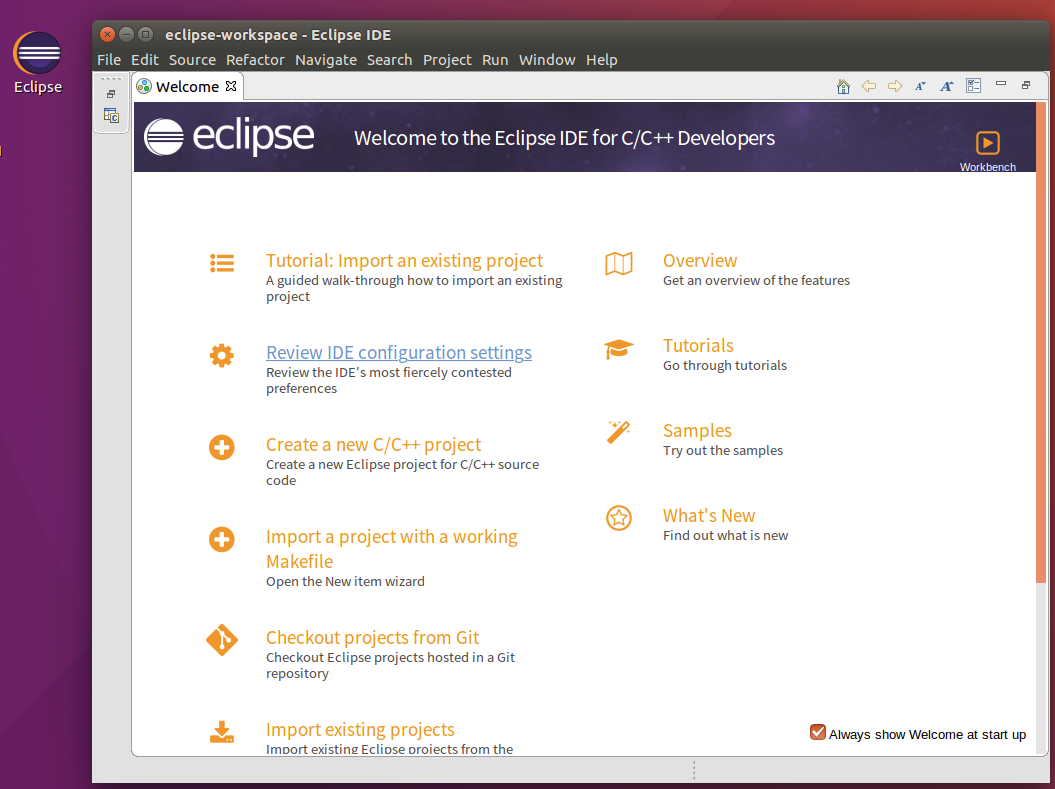

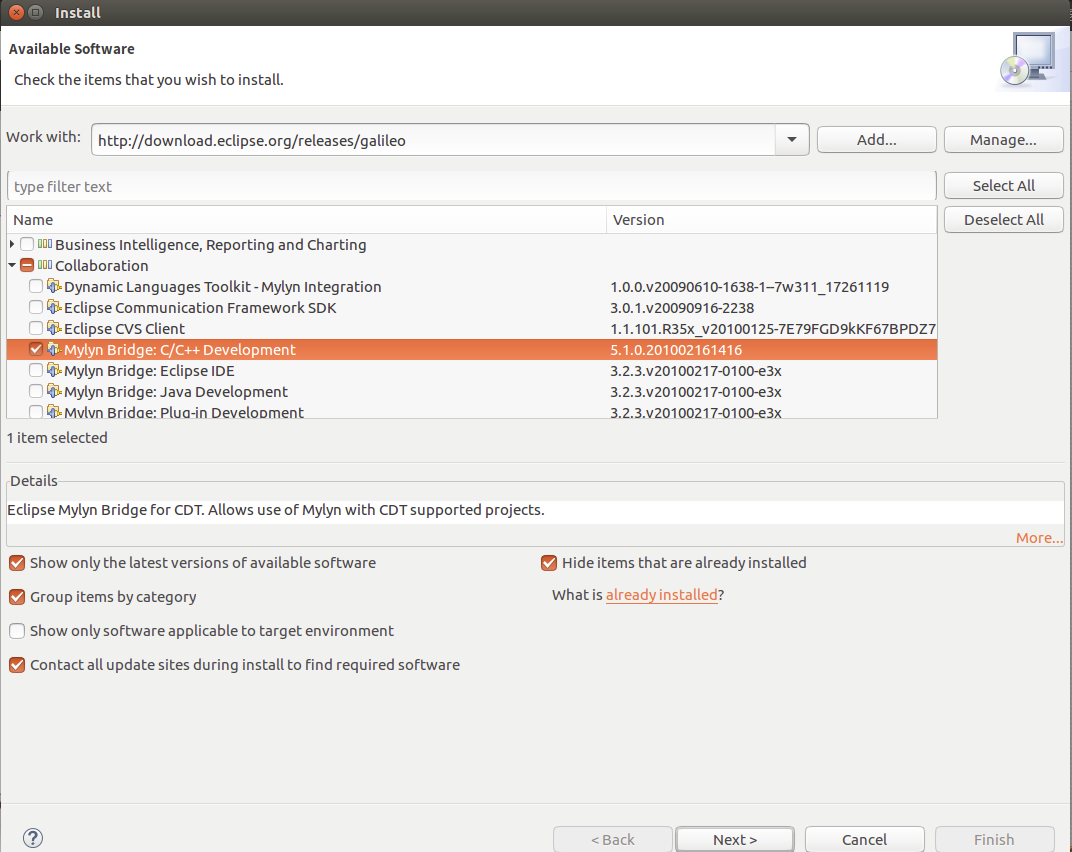

接着往下一步步的安装,安装完后,重启。
第二种:
1、启动eclipse
2、选择Help->Install New
Software...,在 work with
中填写网址:http://download.eclipse.org/tools/cdt/releases/galileo
点击ADD,全选下面的两个选项,之后安装。
附部分截图如下:
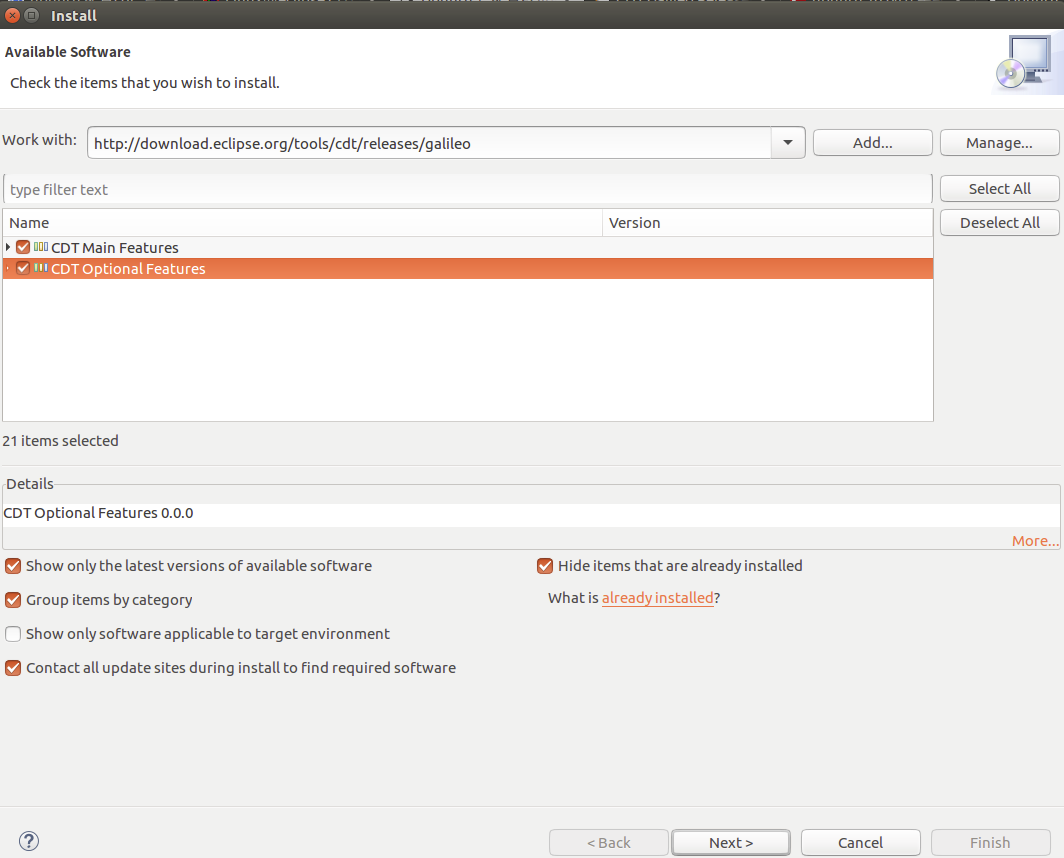
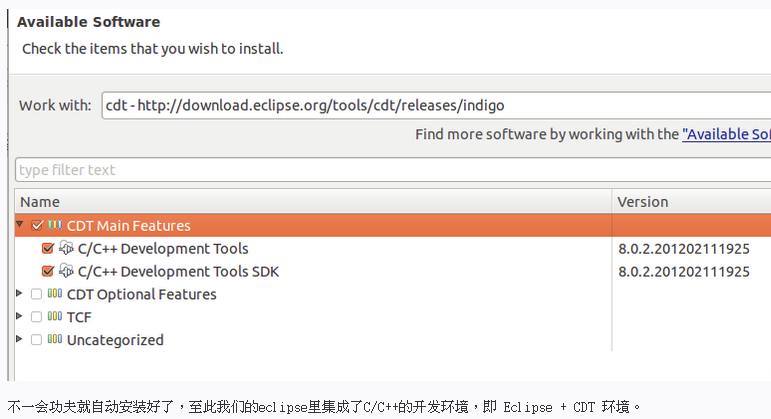

接着往下一步步的安装,安装完后,重启。