数据库E-R关系
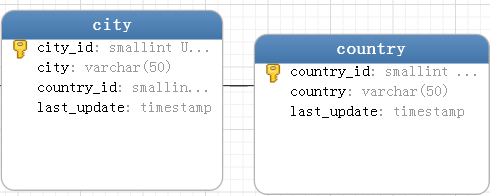
实体类
public class City { Long id; String name; Long countryId; Date lastUpdate; }
public class Country { Long id; String name; Date lastUpdate; }
public class CityPlus { Long id; String name; Long countryId; Date lastUpdate; Country country; }
public class CountryPlus { Long id; String name; Date lastUpdate; List<City> cityList; }
一对一关联查询
一对一关联查询可采用的方式有:
- 单步查询,通过级联属性赋值
- result标签级联属性赋值
- association标签级联属性赋值
- 分步查询
单步查询
- 数据模型:一个实体Bean中包含另外一个实体Bean
- SQL查询:关联SQL 查询语句,如inner join、left join、right join
- 具体实现方式:
- 为级联属性赋值
- association标签
采用相同的select标签
<select id="selectCityPlusById" resultMap="cityPlusResultMap"> select city_id,city,city.country_id as country_id,city.last_update as last_update, country.country_id as country_country_id,country,country.last_update as country_last_update from city,country where city.country_id = country.country_id and city_id=#{id} </select>
result标签级联属性赋值
<id column="city_id" property="id"/> <result column="city" property="name"/> <result column="country_id" property="countryId"/> <result column="last_update" property="lastUpdate"/> <result column="country_country_id" property="country.id"/> <result column="country" property="country.name"/> <result column="country_last_update" property="country.lastUpdate"/> </resultMap>
association标签级联属性赋值
- 需要指定级联实体Bean在上级Bean中的属性名称,即association标签的property属性;
- 需要指定级联实体Bean的类型,即association标签的javaType属性;
- association标签的内部和resultMap标签内部具有相同的结构;
- association标签也可以嵌套association标签;
<resultMap id="cityPlusResultMap" type="canger.study.chapter04.bean.CityPlus"> <id column="city_id" property="id"/> <result column="city" property="name"/> <result column="country_id" property="countryId"/> <result column="last_update" property="lastUpdate"/> <association property="country" javaType="canger.study.chapter04.bean.Country"> <id column="country_country_id" property="id"/> <result column="country" property="name"/> <result column="country_last_update" property="lastUpdate"/> </association> </resultMap>
分步查询
分步查询是指通过两次(或更多次)的查询,来为一个一对一关系的实体Bean赋值。
- 数据模型:一个实体Bean中包含另外一个实体Bean
- SQL查询:简单SQL语句,不存在关联查询
- 只能通过association标签实现;
第一步查询
<select id="selectCityPlusByIdUnderStep" resultMap="cityPlusResultMapStep"> select city_id,city,country_id from city where city_id=#{id} </select>
association标签:
- 需要指定级联实体Bean在上级Bean中的属性名称,即association标签的property属性;
- 需要指定下一步查询需要使用的select语句,即association标签的select属性,该属性值为Mapper接口查询方法的全限定名;
- 需要使用column属性,用于指定第二步查询的输入参数,第二步查询只有一个输入参数时,使用第一步查询结果的column名称即可;
<resultMap id="cityPlusResultMapStep" type="canger.study.chapter04.bean.CityPlus"> <id column="city_id" property="id"/> <result column="city" property="name"/> <result column="country_id" property="countryId"/> <result column="last_update" property="lastUpdate"/> <association property="country" select="canger.study.chapter04.mapper.CountryMapper.selectCountryById" column="country_id"> </association> </resultMap>
第二步查询
<select id="selectCountryById" resultMap="countryResultMap"> select * from country where country_id=#{id} </select>
<resultMap id="countryResultMap" type="canger.study.chapter04.bean.Country"> <id column="country_id" property="id"/> <result column="country" property="name"/> <result column="last_update" property="lastUpdate"/> </resultMap>
分步查询中,第二步查询需要多个参数
当第二步查询需要多个参数时,column属性的设置方式为 {param1=column1,param2=column2},其中param1,param2...为第二步查询的mapper映射文件的SQL语句中所使用的引用参数名称,column1,column2...为第一步查询返回的列名称,示例如下:
第一步
<select id="selectCityPlusByIdUnderStep" resultMap="cityPlusResultMapStep"> select city_id,city,country_id, "Spain" as countryName from city where city_id=#{id} </select>
<resultMap id="cityPlusResultMapStep" type="canger.study.chapter04.bean.CityPlus"> <id column="city_id" property="id"/> <result column="city" property="name"/> <result column="country_id" property="countryId"/> <result column="last_update" property="lastUpdate"/> <association property="country" select="canger.study.chapter04.mapper.CountryMapper.selectCountryByIdAndName" column="{id=country_id,name=countryName}"> </association> </resultMap>
第二步
<select id="selectCountryByIdAndName" resultMap="countryResultMap"> select * from country where country_id=#{id} and country=#{name} </select>
<resultMap id="countryResultMap" type="canger.study.chapter04.bean.Country"> <id column="country_id" property="id"/> <result column="country" property="name"/> <result column="last_update" property="lastUpdate"/> </resultMap>