|
注解 |
说明 |
|
@Component |
使用在类上用于实例化Bean |
|
@Controller |
使用在web层类上用于实例化Bean |
|
@Service |
使用在service层类上用于实例化Bean |
|
@Repository |
使用在dao层类上用于实例化Bean |
|
@Autowired |
使用在字段上用于根据类型依赖注入 |
|
@Qualifier |
结合@Autowired一起使用用于根据名称进行依赖注入 |
|
@Resource |
相当于@Autowired+@Qualifier,按照名称进行注入 |
|
@Value |
注入普通属性 |
|
@Scope |
标注Bean的作用范围 |
|
@PostConstruct |
使用在方法上标注该方法是Bean的初始化方法 |
|
@PreDestroy |
使用在方法上标注该方法是Bean的销毁方法 |
上面那篇文章说过如何用注解 实例化 Bean 和 注入引用数据类型
下面介绍其他几个
1.value 进行普通参数的注入:
public class Demo { @Value("Hello,World!") private String parameter; @Test public void test(){ System.out.println(parameter); } }
这样会输出null 因为没有Spring的参与 他是不会注解的。
我们尝试弄一个Service + ServiceImpl 做实验:【记得Spring配置文件中配置扫描注解的标签】
Service.java :
package com.Service; public interface TestService { public void show(); }
ServiceImpl.java :
package com.ServiceImpl; import com.Service.TestService; import org.springframework.beans.factory.annotation.Value; import org.springframework.stereotype.Service; @Service("service") public class TestServiceImpl implements TestService { @Value("HelloWorld!") //普通注入参数 private String parameter; @Override public void show() { System.out.println(parameter); } }
Demo.java :
import com.ServiceImpl.TestServiceImpl; import org.junit.Test; import org.springframework.context.ApplicationContext; import org.springframework.context.support.ClassPathXmlApplicationContext; public class Demo { @Test public void test(){ ApplicationContext app = new ClassPathXmlApplicationContext("app.xml"); TestServiceImpl bean = (TestServiceImpl) app.getBean("service"); bean.show(); } }
打印:
信息: Loading XML bean definitions from class path resource [app.xml] HelloWorld!
那么我们直接 String value = "HelloWorld" 不就完了了吗 为什么还要费那么大力气去用啊.
他还有个功能 比如 Spring导入了一个 properties 文件 然后给Spring 配置文件解析,然后我们可以在value注解中 ${} 直接获取到 然后导入。
自己去试试:
类似于:@Value("${name}")
然后:
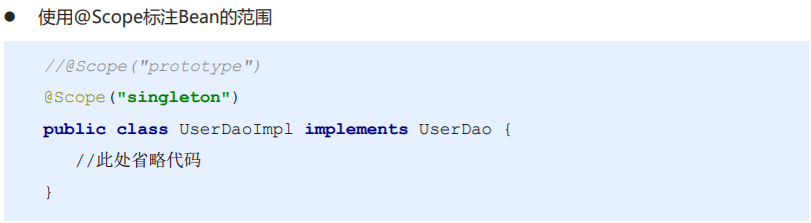
然后:

后面那几个自己去试试 即可 很好玩的
.