Binder:别针,回形针。生活中,我们用回形针将两张纸“别”在一起。android中,Binder用于进程间通信,即将两个进程“别”在一起。
Binder是一种架构,有3个模块(服务端接口,Binder驱动,客服端接口),如下图:
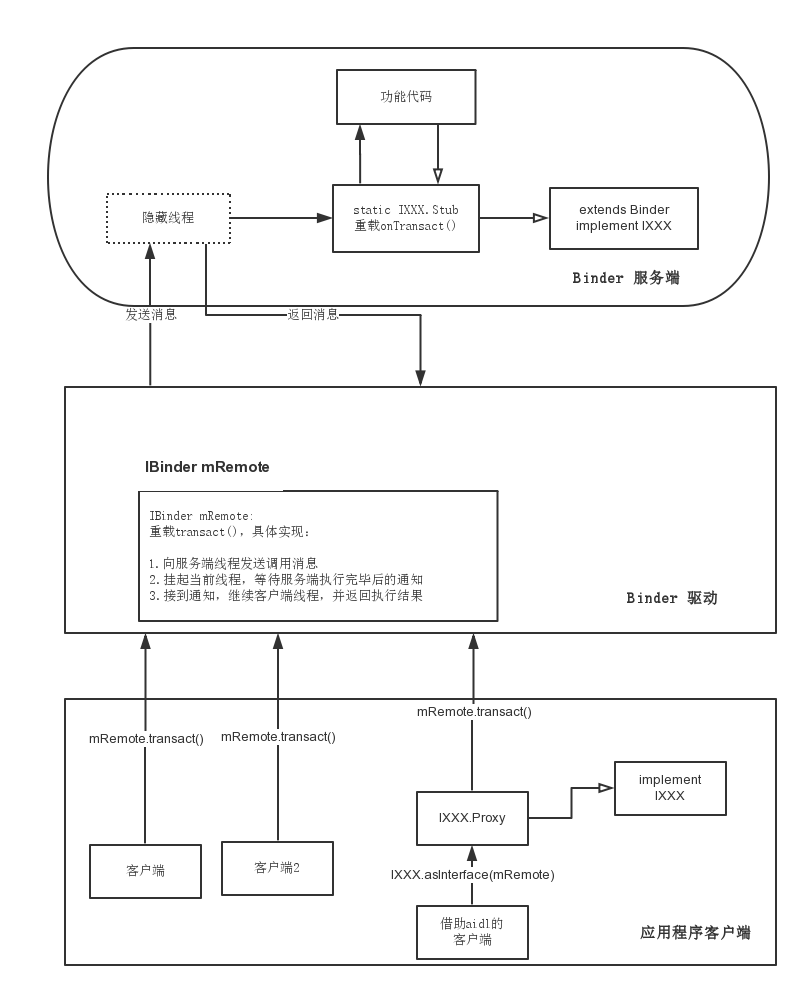
Binder服务端,实际上就是一个Binder类的对象,该对象一旦创建内部就会启动一个隐藏线程。
根据上面的架构,说说我所理解的。
客服端程序要想访问远程服务,那么它就需要获取到服务端的Binder引用---mRemote。Android工程师提供了一个解决方案,那就是Service。对于客服端来讲,可以使用两种方式来和服务端建立连接。
public ComponentaName startService(Intent intent)
public boolean bindService(Intent service, ServiceConnection conn, int flags)
第一种方式启动后,客服端暂时没有服务端Binder的引用。
而第二种方式启动后,ServiceConnection接口的onServiceConnected方法会被回调。
ServiceConnection代码如下:
public interface ServiceConnection {
public void onServiceConnected(ComponentName name, IBinder service);
public void onServiceDisconnected(ComponentName name);
}
onServiceConnected方法中的IBinder对象service就是远程服务的引用。
--------------------------------------------------------------------------------------------------------------------------------------------------------------------------------------------------------------------------------------------------------------------------
再深入的东西我也搞不懂,说说AIDL吧。
编写一个aidl文件,看看它到底做了什么。如下所示:
package com.aprz.aidl;
interface IAidlTest{
void test();
}
interface是关键字,有时在interface之前加上oneway表示service提供的方法都没有返回值,文件名以“I”开头是为了统一规范。文件编写完之后,android的开发环境会自动生成以下代码:
/*___Generated_by_IDEA___*/
/*
* This file is auto-generated. DO NOT MODIFY.
* Original file: F:\workspace\AIDLService\src\com\aprz\aidl\AidlTest.aidl
*/
package com.aprz.aidl;
public interface AidlTest extends android.os.IInterface {
/**
* Local-side IPC implementation stub class.
*/
public static abstract class Stub extends android.os.Binder implements com.aprz.aidl.AidlTest {
private static final java.lang.String DESCRIPTOR = "com.aprz.aidl.AidlTest";
/**
* Construct the stub at attach it to the interface.
*/
public Stub() {
this.attachInterface(this, DESCRIPTOR);
}
/**
* Cast an IBinder object into an com.aprz.aidl.AidlTest interface,
* generating a proxy if needed.
*/
public static com.aprz.aidl.AidlTest asInterface(android.os.IBinder obj) {
if ((obj == null)) {
return null;
}
android.os.IInterface iin = obj.queryLocalInterface(DESCRIPTOR);
if (((iin != null) && (iin instanceof com.aprz.aidl.AidlTest))) {
return ((com.aprz.aidl.AidlTest) iin);
}
return new com.aprz.aidl.AidlTest.Stub.Proxy(obj);
}
@Override
public android.os.IBinder asBinder() {
return this;
}
@Override
public boolean onTransact(int code, android.os.Parcel data, android.os.Parcel reply, int flags) throws android.os.RemoteException {
switch (code) {
case INTERFACE_TRANSACTION: {
reply.writeString(DESCRIPTOR);
return true;
}
case TRANSACTION_test: {
data.enforceInterface(DESCRIPTOR);
this.test();
reply.writeNoException();
return true;
}
}
return super.onTransact(code, data, reply, flags);
}
private static class Proxy implements com.aprz.aidl.AidlTest {
private android.os.IBinder mRemote;
Proxy(android.os.IBinder remote) {
mRemote = remote;
}
@Override
public android.os.IBinder asBinder() {
return mRemote;
}
public java.lang.String getInterfaceDescriptor() {
return DESCRIPTOR;
}
@Override
public void test() throws android.os.RemoteException {
android.os.Parcel _data = android.os.Parcel.obtain();
android.os.Parcel _reply = android.os.Parcel.obtain();
try {
_data.writeInterfaceToken(DESCRIPTOR);
mRemote.transact(Stub.TRANSACTION_test, _data, _reply, 0);
_reply.readException();
} finally {
_reply.recycle();
_data.recycle();
}
}
}
static final int TRANSACTION_test = (android.os.IBinder.FIRST_CALL_TRANSACTION + 0);
}
public void test() throws android.os.RemoteException;
}
这些代码完成了三个任务:
1、这个文件本身是一个java interface,包含了aidl文件所声明的服务函数(文件最下面)。
2、定义了一个Proxy类,该类作为客服端访问服务端的代理,主要是为了统一包裹内写入参数的顺序(当我们在客服端使用Stub的asInterface将IBinder转换为具体的接口以便调用服务端的方法时,其实返回的Proxy对象,代理做的主要工作就是统一包裹内写入参数的顺序)。
这里需要详情解释一下这句话的意思。我们知道服务端是一个Binder对象,假设让我们来设计一个Service端,这个Service只提供两个方法:start(String filePath)和stop()。
那么其代码大致如下:
public class MusicPlayService extends Binder{
public void start(String filePath) {
}
public void stop(){
}
//服务端必须要实现onTransact()方法
@override
protected boolean onTransact(int code, Parcel data, Pacel reply, int flags) throws RemoteException {
return super.onTransact(code, data, reply, flags);
}
}
onTransact的第二个参数data,就是客服端传递过来的参数,那么我如何正确读取这个参数呢(假设这里有多个参数)?
正确的读取方式应该是这样的:
data.enforceInterface(“MusicPlayService”);
String filePath = data.readString();
start(filePath);
enforceInterface()是为了某种校验,与客服端的writeInterfaceToken()方法对应。由于我写的aidl文件并没有带参数,从它生成的代码中也无法看出什么,你可以自己做测试,给aidl的文件的方法加上多个参数,看看生成的代码中Stub和Proxy类的方法,对比一下。
3、定义一个Stub类,主要由服务端来使用。这个类之所以是抽象类,是因为具体的函数服务必须由程序员来实现,如下:
public class AIDLService extends Service {
@Override
public IBinder onBind(Intent intent) {
return mBinder;
}
private final AidlTest.Stub mBinder = new AidlTest.Stub() {
public void test() throws RemoteException {
Log.e("aidl", "输出从服务端");
}
};
}
我们需要返回一个IBinder对象,这个mBinder对象是Stub的一个实例对象,需要实现其抽象方法,Binder与IBinder的关系:public class Binder implements IBinder 。
另外,Stub中的一些常量,如TRANSACTION_test,这些常量与服务函数相对应,因为服务端收到调用消息之后,就会执行onTransact()方法,这个时候,就根据这个常量来判断,该执行哪个方法(TRANSACTION_test表示需要执行服务端的test方法)。Stub中还有一个asInterface函数,该方法返回一个Binder对象,需要注意的是,如果是从远程来获取服务端的Binder引用,会返回Binder驱动中的对象,如果是从服务端进程内部获取,则会返回服务端本身的Binder对象(当创建一个Binder对象的时候,服务端会创建一个,Binder驱动也会创建一个)。
AIDL中出现Proxy类的原因就是,当AIDL跨进程使用的时候,传递的参数需要进行一定形式的封装,而这个对数据的封装过程就是Proxy类实现的。
/**
* Cast an IBinder object into an com.aprz.aidl.AidlTest interface,
* generating a proxy if needed.
*/
public static com.aprz.aidl.AidlTest asInterface(android.os.IBinder obj) {
if ((obj == null)) {
return null;
}
android.os.IInterface iin = obj.queryLocalInterface(DESCRIPTOR);
if (((iin != null) && (iin instanceof com.aprz.aidl.AidlTest))) {
return ((com.aprz.aidl.AidlTest) iin);
}
return new com.aprz.aidl.AidlTest.Stub.Proxy(obj);
}
在asInterface方法中,第二个if条件判断了是否是在同一个进程中通信,如果是同一个进程,直接返回,不是同一个进程,返回一个代理类。
当Client调用服务端的方法的时候,实际上是调用了Proxy对象的方法,将参数封装到_data中:
@Override
public void test() throws android.os.RemoteException {
android.os.Parcel _data = android.os.Parcel.obtain();
android.os.Parcel _reply = android.os.Parcel.obtain();
try {
_data.writeInterfaceToken(DESCRIPTOR);
mRemote.transact(Stub.TRANSACTION_test, _data, _reply, 0);
_reply.readException();
} finally {
_reply.recycle();
_data.recycle();
}
}
代理模式的使用这里就不说了,mRemote.transact()方法是调用被代理类的方法,而transact()方法又调用了onTransact()方法--Binder源码,
/**
* Default implementation rewinds the parcels and calls onTransact. On
* the remote side, transact calls into the binder to do the IPC.
*/
public final boolean transact(int code, Parcel data, Parcel reply,
int flags) throws RemoteException {
if (false) Log.v("Binder", "Transact: " + code + " to " + this);
if (data != null) {
data.setDataPosition(0);
}
boolean r = onTransact(code, data, reply, flags);
if (reply != null) {
reply.setDataPosition(0);
}
return r;
}
就回到了Stub类的onTransact()方法,在这个方法里对封装好的数据进行了解析,然后写到reply中。