spring-boot项目 配置MYSQL驱动
maven pom文件中增加依赖
<!-- MYSQL驱动 -->
<dependency>
<groupId>mysql</groupId>
<artifactId>mysql-connector-java</artifactId>
<scope>runtime</scope>
</dependency>
在application.properties中加入配置(注:我的密码数据库密码是空)
#MYSQL链接 spring.datasource.driver-class-name=com.mysql.jdbc.Driver spring.datasource.url=jdbc:mysql://localhost:3306/test spring.datasource.username=root spring.datasource.password=
在数据库中,新建一张表,放入一丢丢的数据(注意:设计表时,要改表的字符集,排序规则,否则乱码)
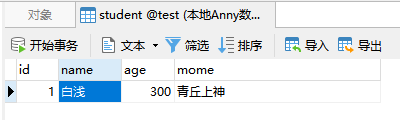
在项目中DemoApplication启动类中增加以下代码
package com.example.demo; import org.springframework.boot.SpringApplication; import org.springframework.boot.autoconfigure.SpringBootApplication; import org.springframework.context.ConfigurableApplicationContext; import org.springframework.jdbc.core.JdbcTemplate; import java.util.List; import java.util.Map; @SpringBootApplication public class DemoApplication { public static void main(String[] args) { ConfigurableApplicationContext context = SpringApplication.run(DemoApplication.class, args); JdbcTemplate jdbcTemplate = context.getBean(JdbcTemplate.class); List<Map<String, Object>> result = jdbcTemplate.queryForList("SELECT * FROM student"); System.out.println(result); } }
重新启动程序
报错1:
Loading class `com.mysql.jdbc.Driver'. This is deprecated. The new driver class is `com.mysql.cj.jdbc.Driver'.
The driver is automatically registered via the SPI and manual loading of the driver class is generally unnecessary.
正在加载类“com.mysql.jdbc.driver”。这已被弃用。新的驱动程序类是'com.mysql.cj.jdbc.driver'。驱动程序通过SPI自动注册,通常不需要手动加载驱动程序类。
报错原因:mysql5用的驱动url是com.mysql.jdbc.Driver,mysql6以后用的是com.mysql.cj.jdbc.Driver。版本不匹配便会报驱动类已过时的错误。
解决方案:更改MySQL的驱动配置(注:以下代码标红部分)
#MYSQL链接 spring.datasource.driver-class-name=com.mysql.cj.jdbc.Driver spring.datasource.url=jdbc:mysql://localhost:3306/test spring.datasource.username=root spring.datasource.password=
重新启动:
报错2
java.sql.SQLException: The server time zone value '�й���ʱ��' is unrecognized or represents more than one time zone.
You must configure either the server or JDBC driver (via the serverTimezone configuration property) to use a
more specifc time zone value if you want to utilize time zone support.
java.sql.sqlException:服务器时区值“”无法识别或代表多个时区。如果要利用时区支持,必须配置服务器或JDBC驱动程序(通过ServerTimeZone配置属性),以使用更具体的时区值。
错误原因:在MYSQL6以后,要需要指定时区serverTimezone。
解决方案:在数据库连接后增加服务时区,时区有很多,可以根据自己的需要自行配置
#MYSQL链接 spring.datasource.driver-class-name=com.mysql.cj.jdbc.Driver spring.datasource.url=jdbc:mysql://localhost:3306/test?serverTimezone=UTC spring.datasource.username=root spring.datasource.password=
重新启动后,白浅女神已经被查询出来打印在控制台了。
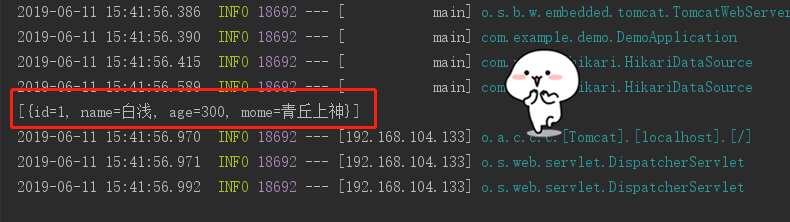
个人笔记,仅供参考,如有问题,请指正。