最近刚接触到MVC的学习,下面通过一个小小的demo来实现ef数据怎么在View视图上显示
下面是demo的运用图
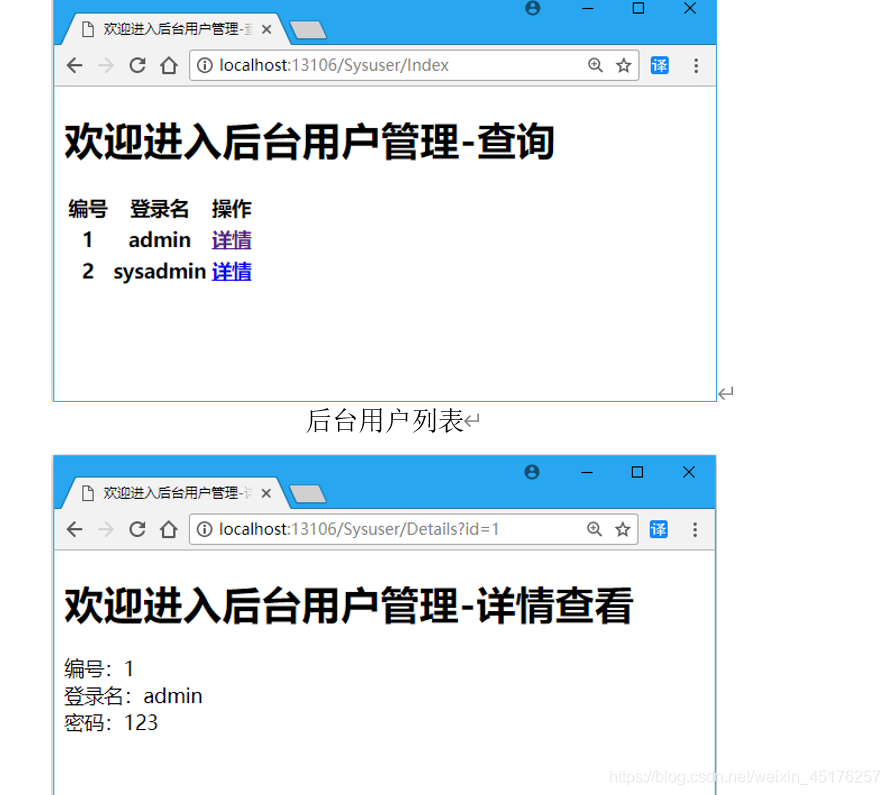
现在就具体代码实现:
1)因为要用到数据库里的数据,所以我们首先要实现在model层实现 ef数据模型,然后在重写一个类(这个类用于实现查询方法)
public class UserSever
{
public static List<Sysuser> Chaxunq() {//<Sysuser>是表名
using (fashionshoppingDBEntities db=new fashionshoppingDBEntities())
{
return db.Sysuser.ToList();
}
}
}
2)ef模型和查询方法生成后,index action 相关的前后台的代码如下
2.1)Index action 所对应的view视图的代码
<div>
<table>
<tr>
<th>编号</th>
<th>登录名</th>
<th>操作</th>
</tr>
@foreach ( var item in ViewBag.shuju)
{
<tr>
<td>@item.id</td>
<td>@item.username</td>//item.username是表的名字
<td><a href="/First/About?id= @item.id">详情</a></td>
</tr>
}
</table>
</div>
2.2))Index action 的后台代码
public ActionResult Index()
{
ViewBag.shuju = UserSever.Chaxunq();//从数据库里查询的数据保存到ViewBag中返回给视图
return View();
}
3 About action 相关的前后台的代码如下
3.1)About action代码
public ActionResult About() {
fashionshoppingDBEntities db = new fashionshoppingDBEntities();//上下文对象
string id = Request["id"];//**请求index 页面中 <td><a href="/First/About?id= @item.id">详情</a>** 的值
ViewBag.ses = db.Sysuser.Find(Convert.ToInt32(id)); //不知道为什么不能掉UserSever.Chaxunq()这个方法,会报错
return View();
}
3.2)About 所对应的前端代码
<div>
<h3>@ViewBag.ses.id</h3>//.后面的是表的列名
<h3>@ViewBag.ses.username</h3>
</div>