hive安装
下载压缩包
apache-hive-0.13.1-bin.tar.gz
解压
tar -zxvf apache-hive-0.13.1-bin.tar.gz
配置环境变量
vi /etc/profile
export HIVE_HOME=/usr/local/hive
export PATH=$HIVE_HOME/bin
source /etc/profile
2 Contos 上安装mysql
直接运行命令
1. yum install -y mysql-server
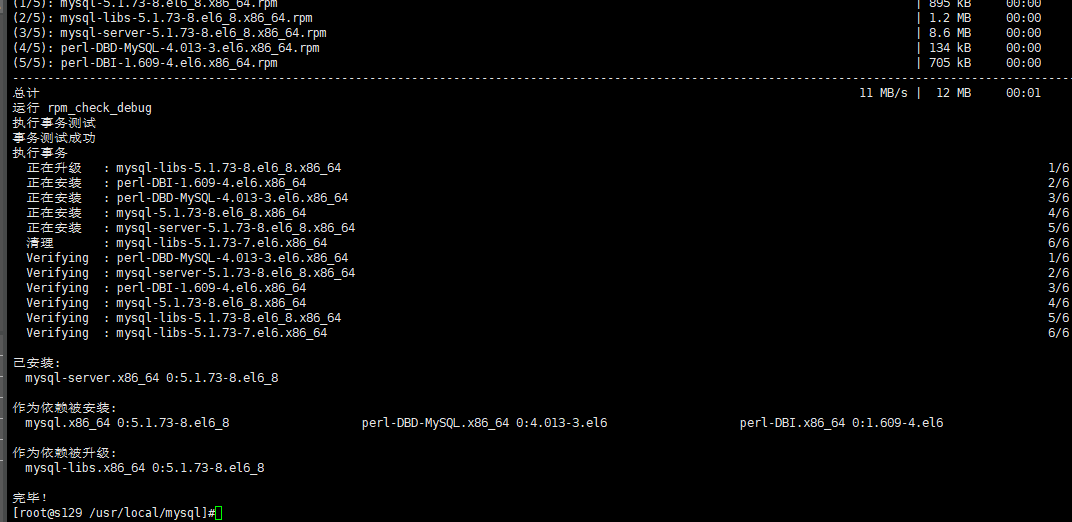
2. 启动mysql
service mysqld start
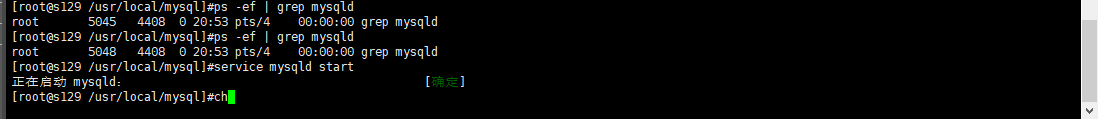
3.设置mysqld 每次启动自动运行
chkconfig mysqld on
4.使用yum安装mysql connector
yum install -y mysql-connector-java
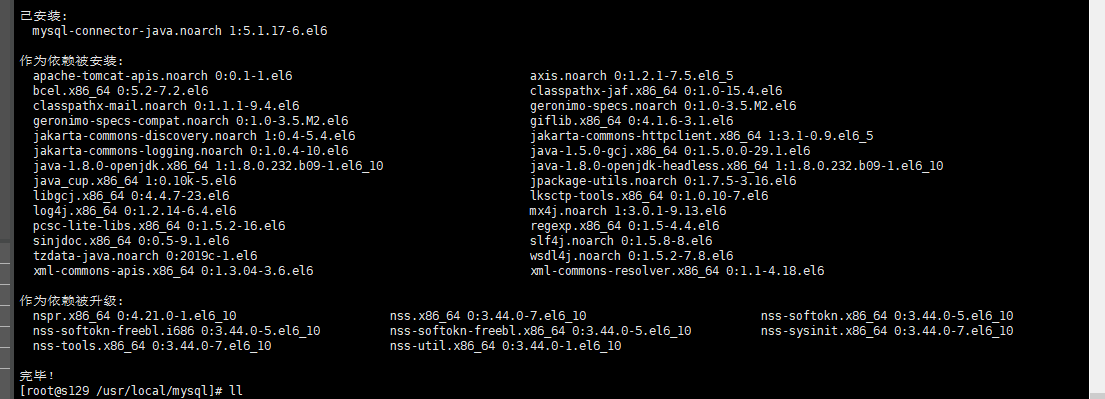
5. 将mysql connector拷贝到hive的lib包中
cp /usr/share/java/mysql-connector-java-5.1.17.jar /usr/local/hive/lib
在mysql上创建hive元数据库,并对hive进行授权
create database if not exists hive_metadata;
grant all privileges on hive_metadata.* to 'hive'@'%' identified by 'hive';
grant all privileges on hive_metadata.* to 'hive'@'localhost' identified by 'hive';
grant all privileges on hive_metadata.* to 'hive'@'spark1' identified by 'hive';
grant all privileges on *.* to root@'%' identified by 'root';
flush privileges;
use hive_metadata;