修改UIView的默认Layer后,修改View的值会动态修改Layer的值
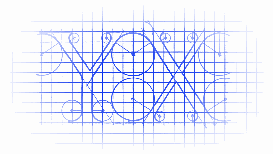
效果图:
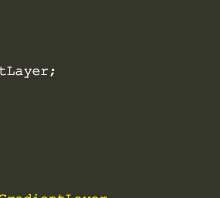
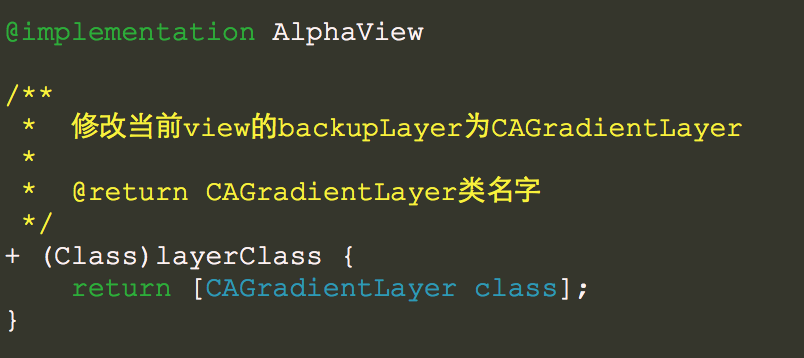
如上图所示,当我们修改了一个UIView的子类中的Layer内置类型时(如上图中我们将CALayer直接替换成了CAGradientLayer类),会直接作用到其内置的Layer当中.
我们可以用这个特性将Layer封装到View当中,然后直接修改view就能达到我们想要实现的目的.
源码:
// // AlphaView.h // YXMWeather // // Created by XianMingYou on 15/2/20. // Copyright (c) 2015年 XianMingYou. All rights reserved. // #import <UIKit/UIKit.h> @interface AlphaView : UIView @property (nonatomic, strong) NSArray *colors; @property (nonatomic, strong) NSArray *locations; @property (nonatomic) CGPoint startPoint; @property (nonatomic) CGPoint endPoint; - (void)alphaType; @end
// // AlphaView.m // YXMWeather // // Created by XianMingYou on 15/2/20. // Copyright (c) 2015年 XianMingYou. All rights reserved. // #import "AlphaView.h" @interface AlphaView () { CAGradientLayer *_gradientLayer; } @end @implementation AlphaView /** * 修改当前view的backupLayer为CAGradientLayer * * @return CAGradientLayer类名字 */ + (Class)layerClass { return [CAGradientLayer class]; } - (instancetype)initWithFrame:(CGRect)frame { self = [super initWithFrame:frame]; if (self) { _gradientLayer = (CAGradientLayer *)self.layer; } return self; } - (void)alphaType { self.colors = @[[UIColor clearColor], [UIColor blackColor], [UIColor clearColor]]; self.locations = @[@(0.25), @(0.5), @(0.75)]; self.startPoint = CGPointMake(0, 0); self.endPoint = CGPointMake(1, 0); } /** * 重写setter,getter方法 */ @synthesize colors = _colors; - (void)setColors:(NSArray *)colors { _colors = colors; // 将color转换成CGColor NSMutableArray *cgColors = [NSMutableArray array]; for (UIColor *tmp in colors) { id cgColor = (__bridge id)tmp.CGColor; [cgColors addObject:cgColor]; } // 设置Colors _gradientLayer.colors = cgColors; } - (NSArray *)colors { return _colors; } @synthesize locations = _locations; - (void)setLocations:(NSArray *)locations { _locations = locations; _gradientLayer.locations = _locations; } - (NSArray *)locations { return _locations; } @synthesize startPoint = _startPoint; - (void)setStartPoint:(CGPoint)startPoint { _startPoint = startPoint; _gradientLayer.startPoint = startPoint; } - (CGPoint)startPoint { return _startPoint; } @synthesize endPoint = _endPoint; - (void)setEndPoint:(CGPoint)endPoint { _endPoint = endPoint; _gradientLayer.endPoint = endPoint; } - (CGPoint)endPoint { return _endPoint; } @end