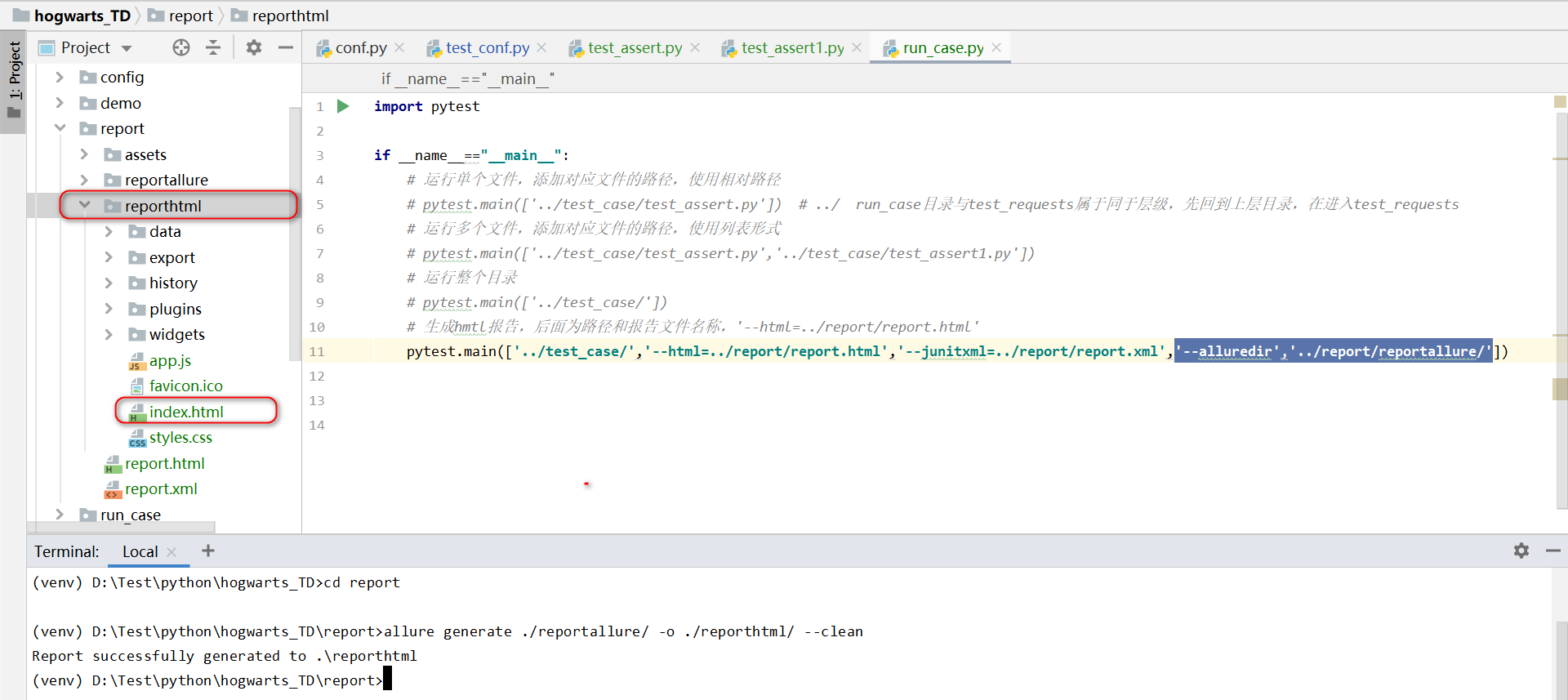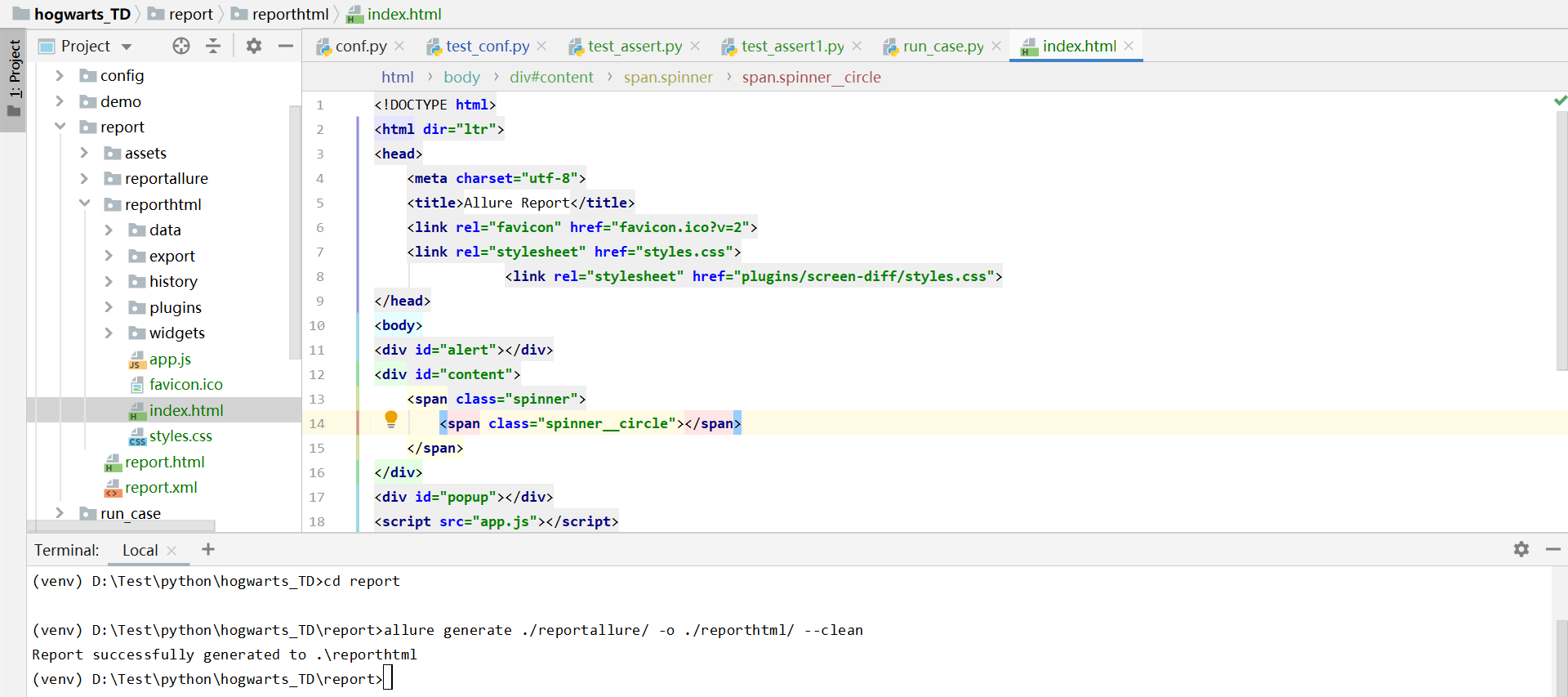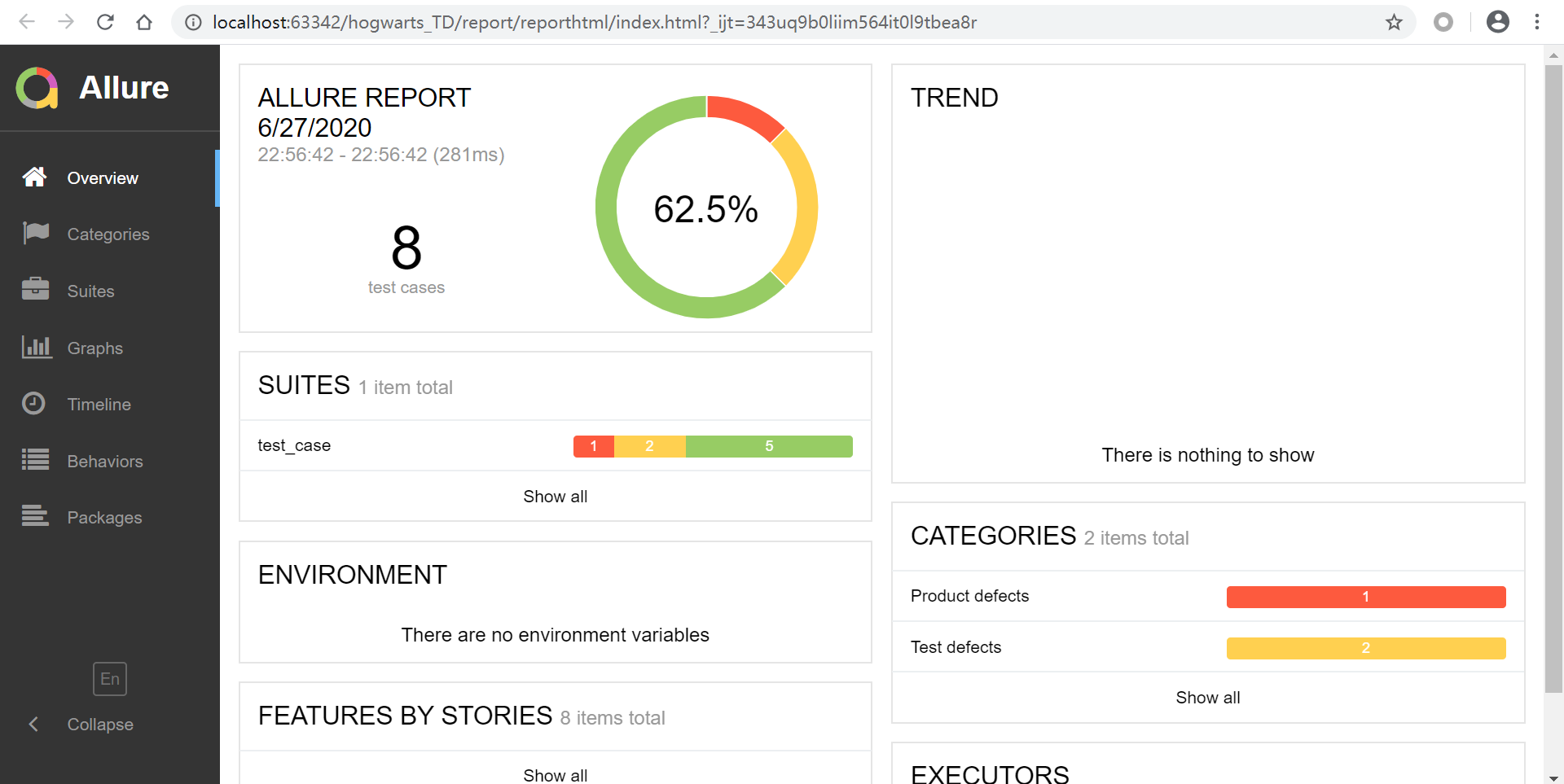pytest框架规则
- 测试文件以test_开头或者以_test结尾
- 测试类以Test开头,并且不能带有init方法
- 测试函数以test_开头
- 断言使用assert
pytest框架运行用例
运行单个文件
运行多个文件
运行整个目录
import pytest
if __name__=="__main__":
# 运行单个文件,添加对应文件的路径,使用相对路径
pytest.main(['../test_requests/test_assert.py']) # ../ run_case目录与test_requests属于同于层级,先回到上层目录,在进入test_requests
# 运行多个文件,添加对应文件的路径,使用列表形式
pytest.main(['../test_requests/test_assert.py','../test_requests/test_assert1.py'])
# 运行整个目录
pytest.main('../test_requests')
pytest动态关联,定义为全局变量
把需要调用的值定义为全局变量,后面接口进行应用
- python的全局变量和局部变量:https://blog.csdn.net/zhaogeno1/article/details/80298702
- python全局变量的定义:https://www.cnblogs.com/weilaibuxiangshuo/p/11115973.html
第一:如定义在类或者函数体外,在函数或者类中引用需要用到 global声明
temp_t = "ceshi"
def tmp1():
global temp_t
temp_t =1
print temp_t
结果:1
第二:直接在函数或类中定义,需要先执行函数或者类,才能执行输出
def a():
global cc
cc = "bb"
def b():
global cc
cc = "kk"
a()
b()
print(cc)结果:kk
pytest生成报告
生成html报告 '--html=../report/report.html'
- pytest-html安装
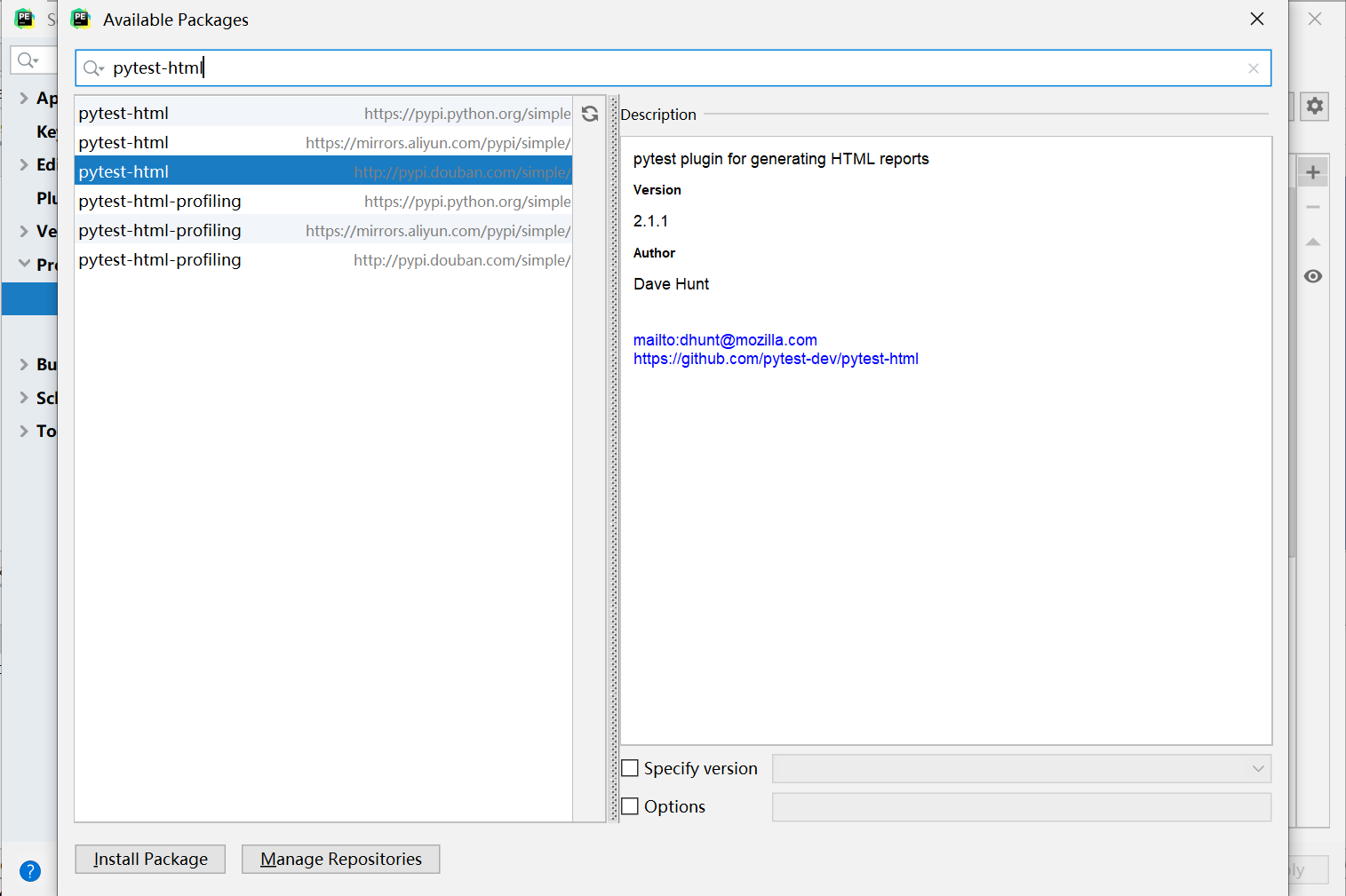
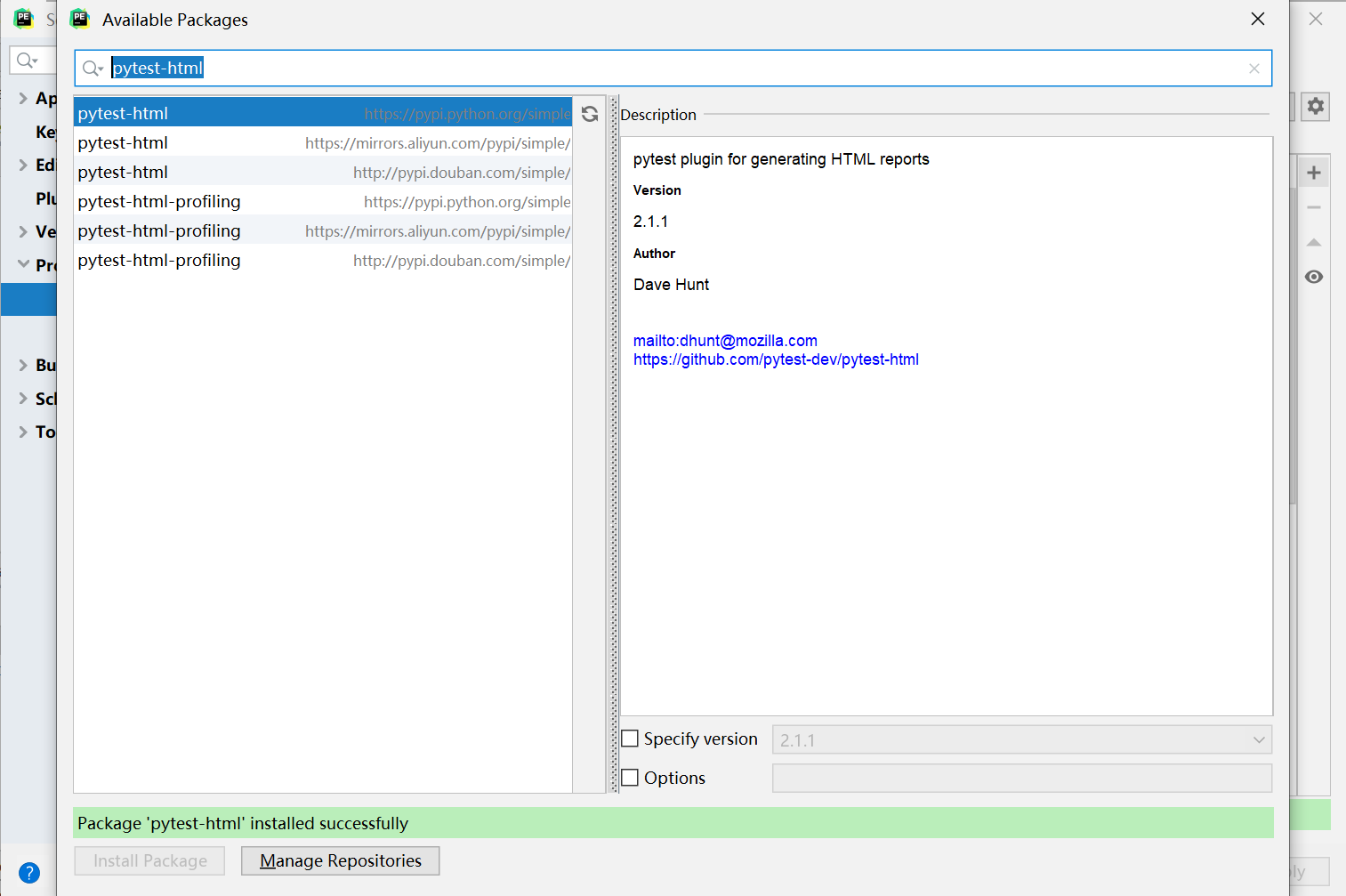
- 生成报告
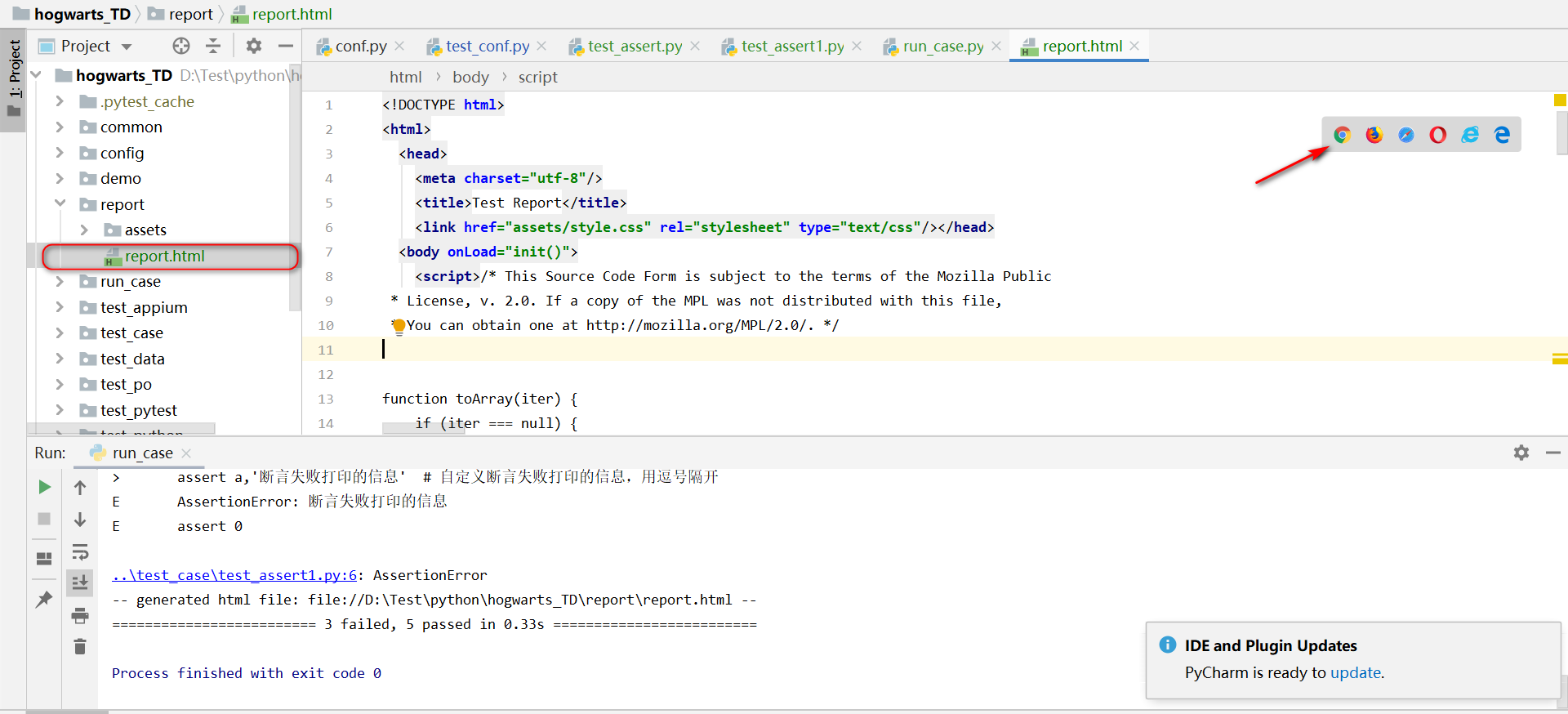
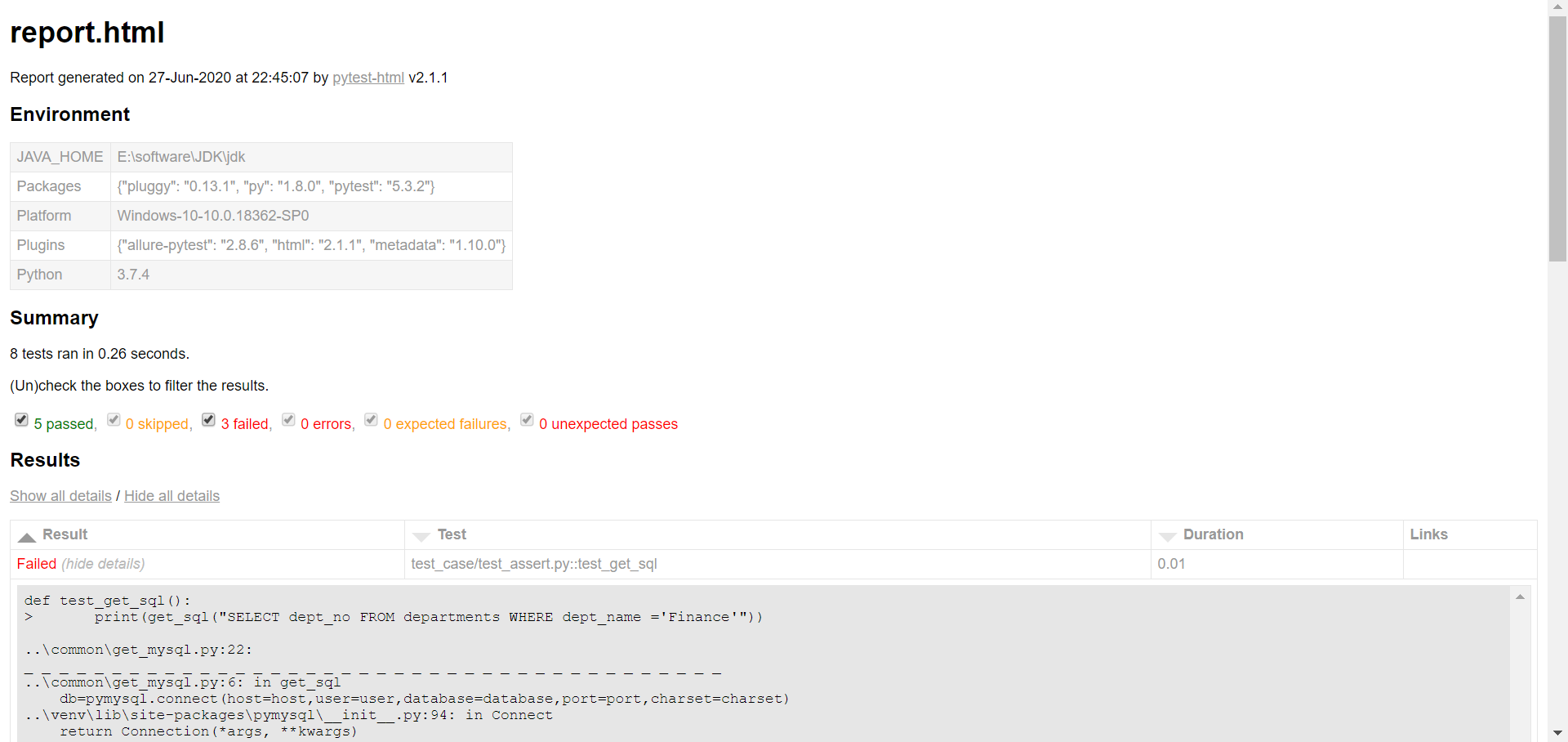
执行以下代码:
import pytest
if __name__=="__main__":
# 生成hmtl报告,后面为路径和报告文件名称,'--html=../report/report.html'
pytest.main(['../test_case/','--html=../report/report.html'])
生成xml报告 '--junitxml=../report/report.xml'
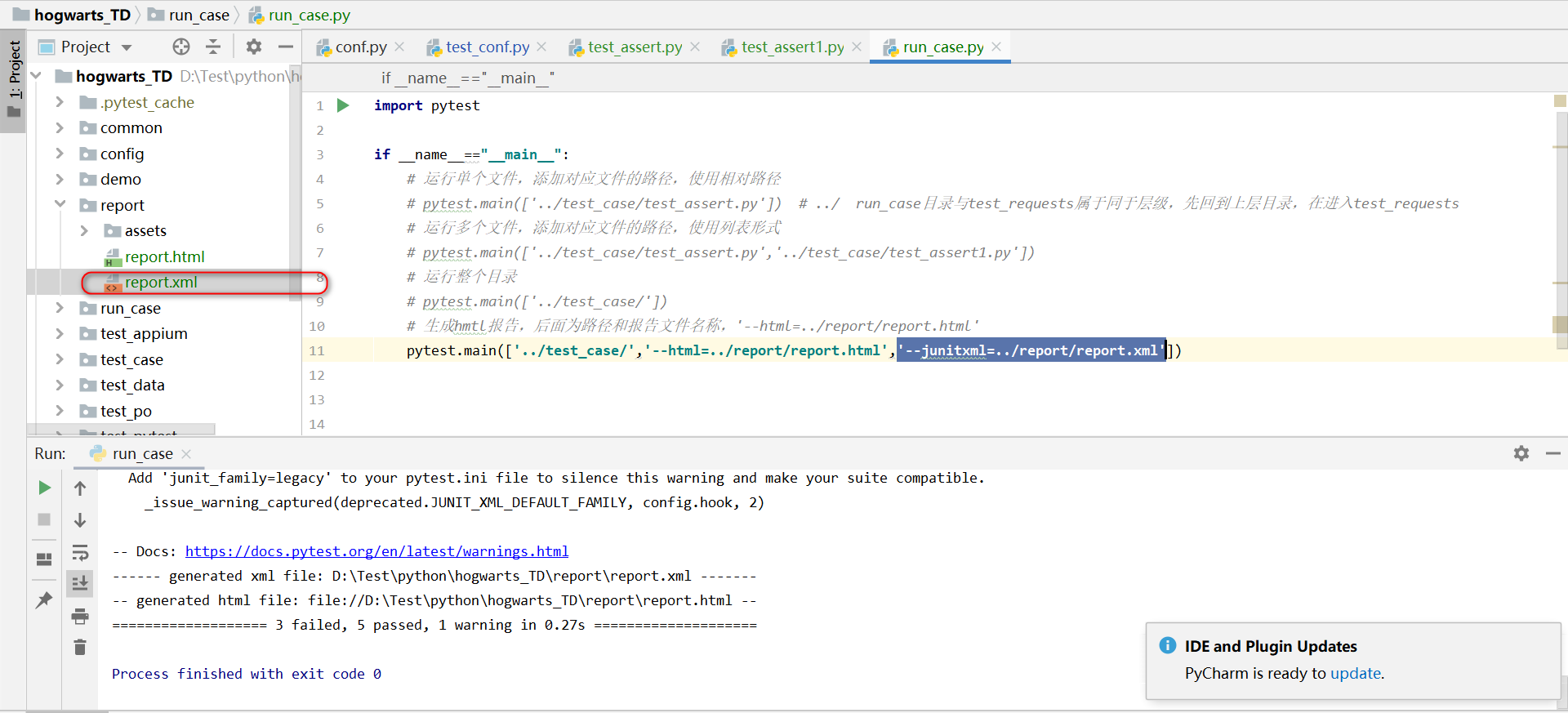
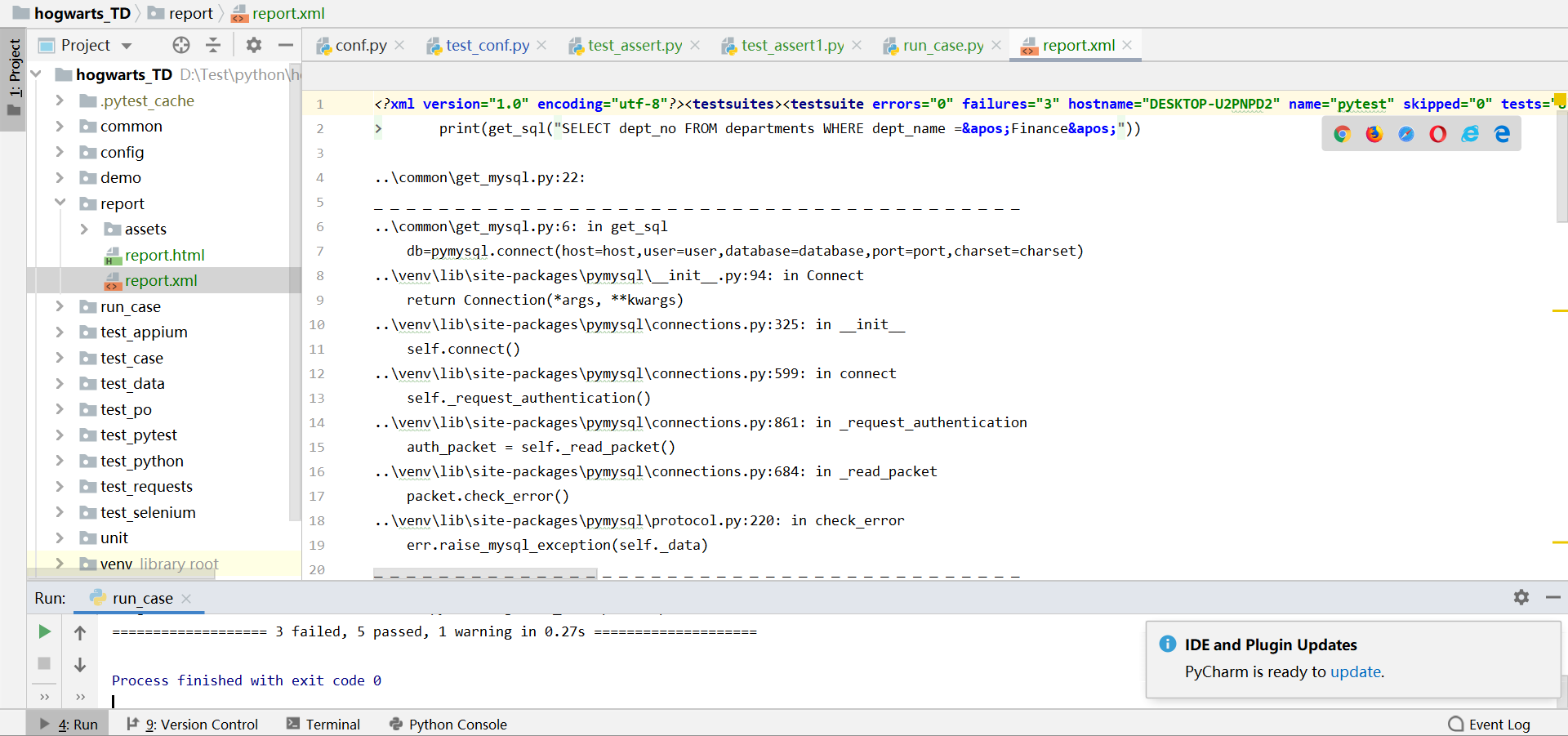
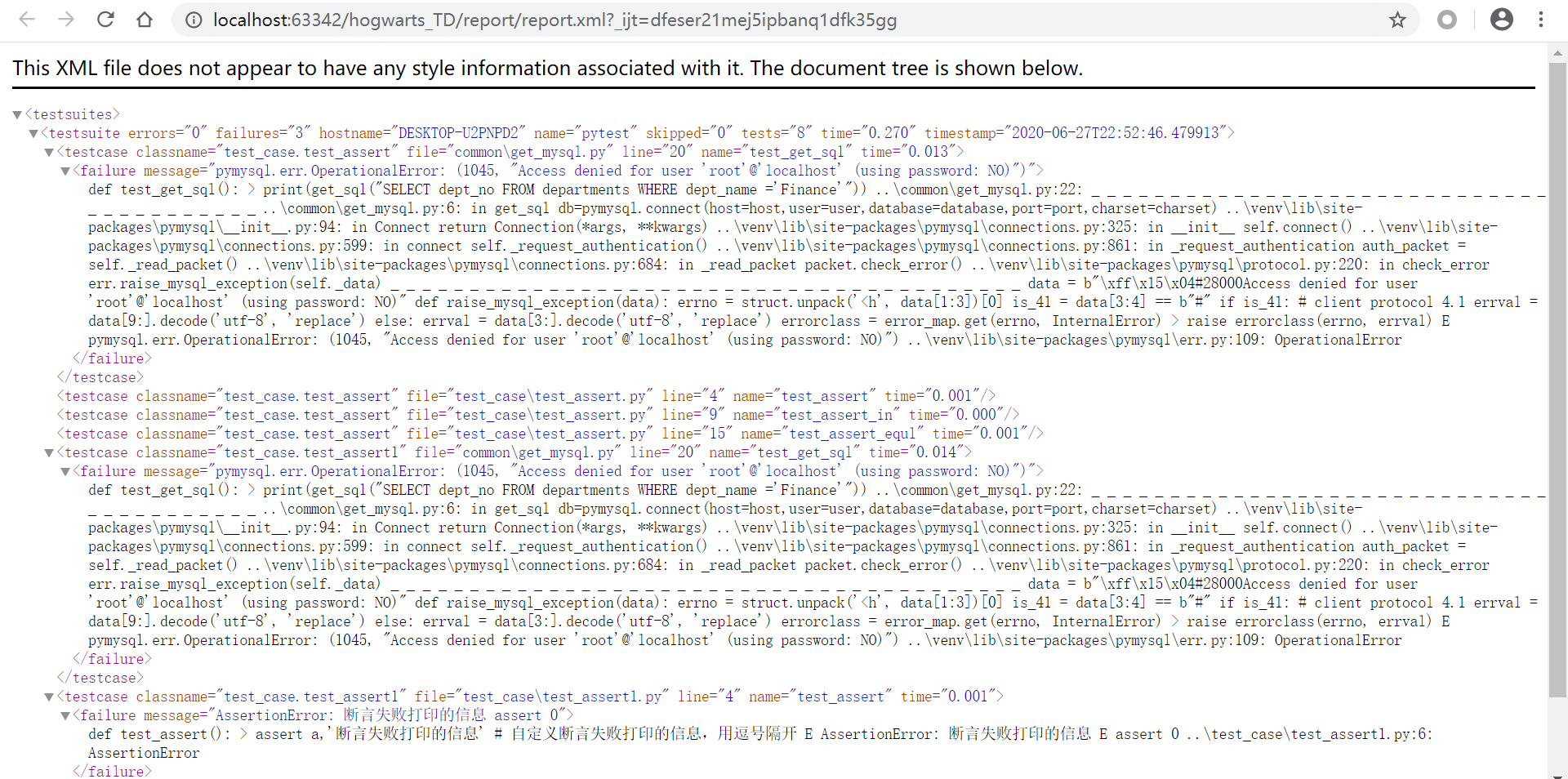
生成allure报告 '--alluredir','../report/reportallure/'
首先安装pytest-allure
再下载allure工具包
1.下载安装包
2.解压安装包
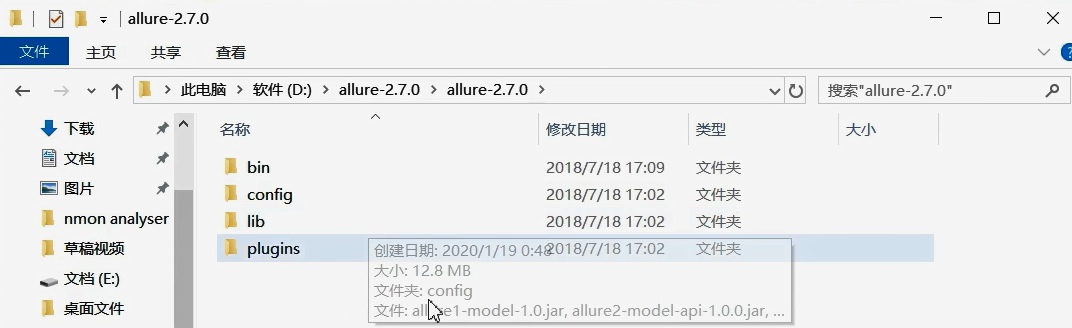
3.配置环境变量
把bin路径配置到环境变量
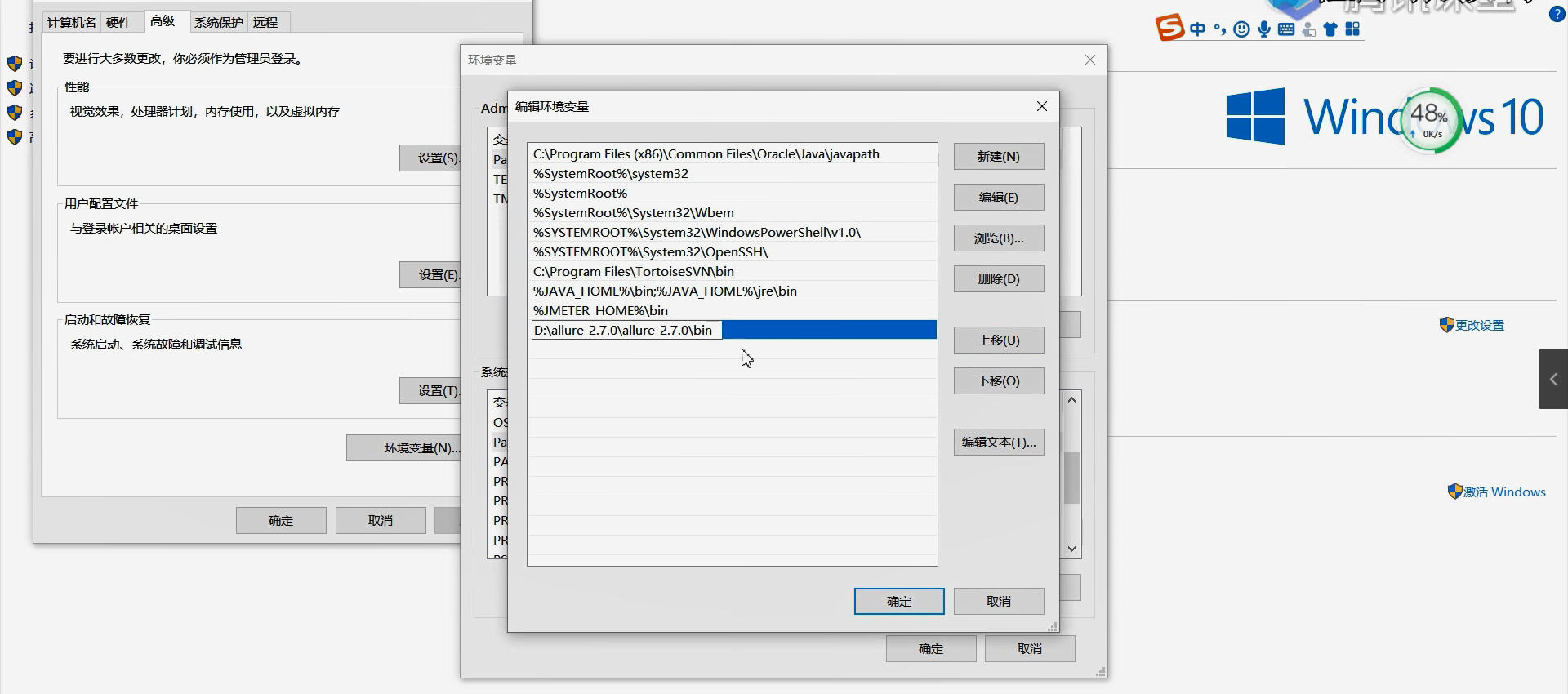
4.生成报告,运行用例加上:'--alluredir','../report/reportallure/'
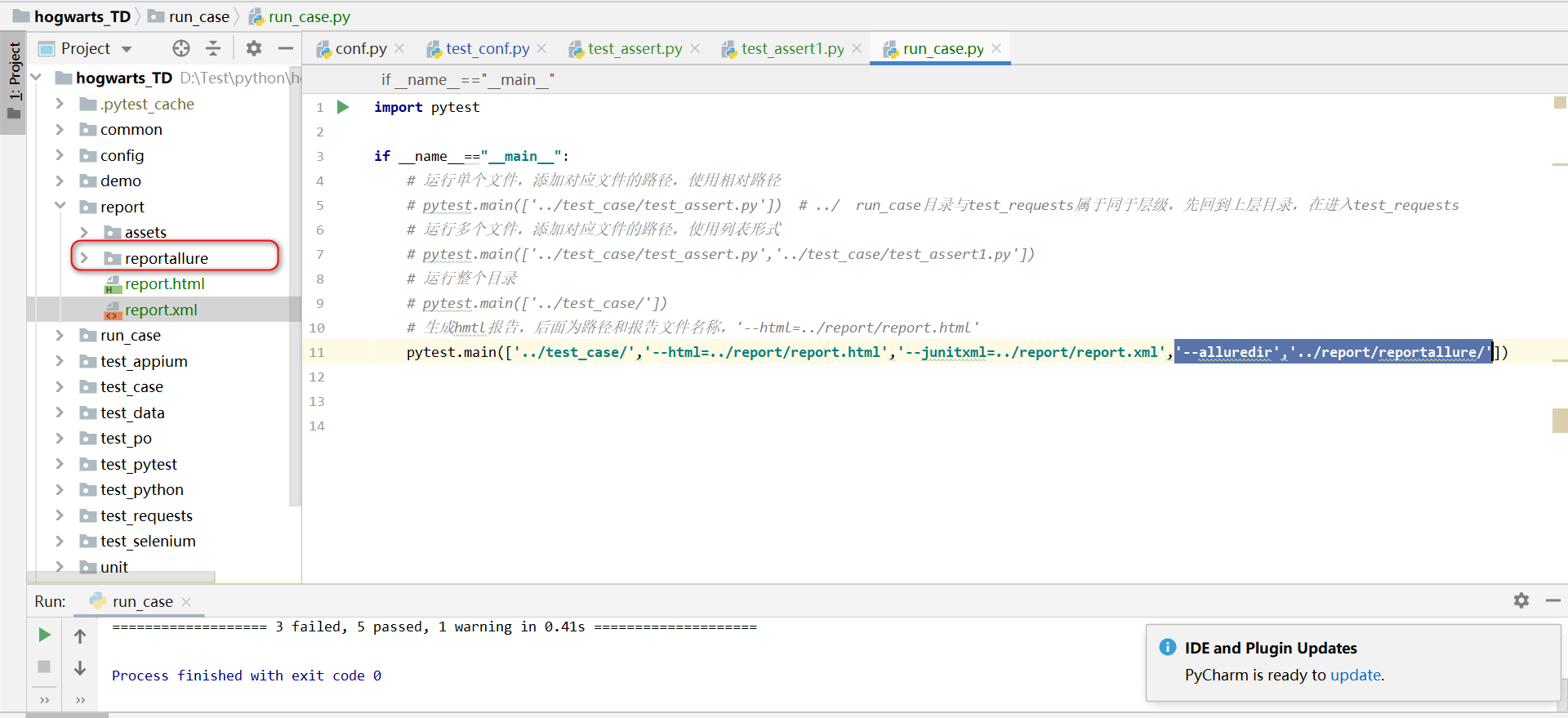
5.进入报告目录
6.运行生成报告命令
(venv) D:Testpythonhogwarts_TD>cd report
(venv) D:Testpythonhogwarts_TD
eport>allure generate ./reportallure/ -o ./reporthtml/ --clean
Report successfully generated to .
eporthtml