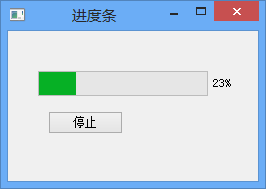# -*- coding: utf-8 -*-
"""
-------------------------------------------------
File Name: buttonTest
Description :
Author : 神秘藏宝室
date: 2017-09-30
-------------------------------------------------
Change Activity:
2017-09-30:
-------------------------------------------------
"""
import sys
reload(sys)
sys.setdefaultencoding('utf-8')
from PyQt4 import QtGui,QtCore
class ProgressBar(QtGui.QWidget):
def __init__(self):
QtGui.QWidget.__init__(self)
self.setGeometry(300, 300, 250, 150)
self.setWindowTitle(u'进度条')
self.pbar = QtGui.QProgressBar(self)
self.pbar.setGeometry(30,40,200,25)
self.button = QtGui.QPushButton(u'开始',self)
self.button.setFocusPolicy(QtCore.Qt.NoFocus)
self.button.move(40,80)
self.connect(self.button,QtCore.SIGNAL('clicked()'),self.onStart)
self.timer = QtCore.QBasicTimer()
self.step = 0
def onStart(self):
if self.timer.isActive():
self.timer.stop()
self.button.setText(u'开始')
else:
self.timer.start(100,self)
self.button.setText(u'停止')
def timerEvent(self, *args, **kwargs):
if self.step >= 100:
self.timer.stop()
return
self.step += 1
self.pbar.setValue(self.step)
class Calendar(QtGui.QWidget):
def __init__(self):
QtGui.QWidget.__init__(self)
self.setGeometry(300, 300, 350, 300)
self.setWindowTitle(u'日历')
self.cal = QtGui.QCalendarWidget(self)
self.cal.setGridVisible(True)
self.connect(self.cal,QtCore.SIGNAL('selectionChanged()'),self.showDate)
self.label = QtGui.QLabel(self)
date = self.cal.selectedDate()
self.label.setText(str(date.toPyDate()))
vbox = QtGui.QVBoxLayout()
vbox.addWidget(self.cal)
vbox.addWidget(self.label)
self.setLayout(vbox)
def showDate(self):
date = self.cal.selectedDate()
self.label.setText(str(date.toPyDate()))
app = QtGui.QApplication(sys.argv)
test = Calendar()
test.show()
sys.exit(app.exec_())
进度条效果
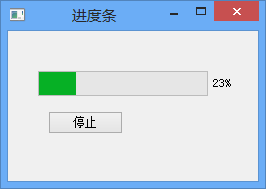
日历效果