| RIPv1 | RIPv2 |
| 距离矢量2 | 距离矢量 |
| 最大跳计数15 | 最大跳计数15 |
| 有类的 | 无类的 |
| 基于广播的 | 基于组播224.0.09 |
| 不支持VLSM | 支持VLSM |
| 无认证 | 允许MD5认证 |
| 不支持不连续子网 | 支持不连续子网 |
下面我们来认识一下什么叫做有类以及无类,有类就是A类,B类,C类,D类网络,没有划分子网。无类就是划分了子网。
我们通过一个例子来说明,比如A类的地址1.1.1.1 子网掩码 255.255.255.0 这是子网,则它的有类网络是1.0.0.0 ,掩码255.0.0.0.无类网络就是1.1.1.0,掩码255.255.255.0.
不连续的子网?
什么叫做不连续的子网呢,不连续的子网就是,中间有其它网络来分开。比如下面该图所显示一样
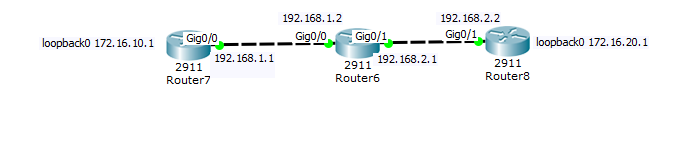
在rip v1 关闭自动汇总,还是不能学习到172.16.10.1 和172.16.20.1的网络。
R7
! interface Loopback0 ip address 172.16.10.1 255.255.255.0 ! interface GigabitEthernet0/0 ip address 192.168.1.1 255.255.255.0 duplex auto speed auto ! interface GigabitEthernet0/1 no ip address duplex auto speed auto shutdown ! interface GigabitEthernet0/2 no ip address duplex auto speed auto shutdown ! interface Vlan1 no ip address shutdown ! router rip network 172.16.0.0 network 192.168.1.0 no auto-summary ! ip classless ! ip flow-export version 9 ! ! ! ! ! ! ! line con 0 ! line aux 0 ! line vty 0 4 login ! ! !
R6
ip cef no ipv6 cef ! ! ! ! license udi pid CISCO2911/K9 sn FTX1524JN31 ! ! ! ! ! ! ! ! ! ! ! spanning-tree mode pvst ! ! ! ! ! ! interface Loopback0 ip address 1.1.1.1 255.255.255.0 ! interface GigabitEthernet0/0 ip address 192.168.1.2 255.255.255.0 duplex auto speed auto ! interface GigabitEthernet0/1 ip address 192.168.2.1 255.255.255.0 duplex auto speed auto ! interface GigabitEthernet0/2 no ip address duplex auto speed auto shutdown ! interface Vlan1 no ip address shutdown ! router rip network 1.0.0.0 network 192.168.1.0 network 192.168.2.0 no auto-summary ! ip classless ! ip flow-export version 9 ! ! ! ! ! ! ! line con 0 ! line aux 0 ! line vty 0 4 login ! ! ! end
R8

hostname Router ! ! ! ! ! ! ! ! ip cef no ipv6 cef ! ! ! ! license udi pid CISCO2911/K9 sn FTX1524CD62 ! ! ! ! ! ! ! ! ! ! ! spanning-tree mode pvst ! ! ! ! ! ! interface Loopback0 ip address 172.16.30.1 255.255.255.0 ! interface GigabitEthernet0/0 no ip address duplex auto speed auto shutdown ! interface GigabitEthernet0/1 ip address 192.168.2.2 255.255.255.0 duplex auto speed auto ! interface GigabitEthernet0/2 no ip address duplex auto speed auto shutdown ! interface Vlan1 no ip address shutdown ! router rip network 172.16.0.0 network 192.168.2.0 no auto-summary ! ip classless ! ip flow-export version 9 ! ! ! ! ! ! ! line con 0 ! line aux 0 ! line vty 0 4 login !
使用RIPv2 之后就可以支持不连续子网,这时候就能够学习到两边172.16.0.0 的子网了。
变为RIP v2的配置
R7

interface Loopback0 ip address 172.16.10.1 255.255.255.0 ! interface GigabitEthernet0/0 ip address 192.168.1.1 255.255.255.0 duplex auto speed auto ! interface GigabitEthernet0/1 no ip address duplex auto speed auto shutdown ! interface GigabitEthernet0/2 no ip address duplex auto speed auto shutdown ! interface Vlan1 no ip address shutdown ! router rip version 2 network 172.16.0.0 network 192.168.1.0 no auto-summary ! ip classless ! ip flow-export version 9 ! ! ! ! ! ! ! line con 0 ! line aux 0 ! line vty 0 4 login ! ! ! end
R6

interface Loopback0 ip address 1.1.1.1 255.255.255.0 ! interface GigabitEthernet0/0 ip address 192.168.1.2 255.255.255.0 duplex auto speed auto ! interface GigabitEthernet0/1 ip address 192.168.2.1 255.255.255.0 duplex auto speed auto ! interface GigabitEthernet0/2 no ip address duplex auto speed auto shutdown ! interface Vlan1 no ip address shutdown ! router rip version 2 network 1.0.0.0 network 192.168.1.0 network 192.168.2.0 no auto-summary ! ip classless ! ip flow-export version 9 ! ! ! ! ! ! ! line con 0 ! line aux 0 !
R8

interface Loopback0 ip address 172.16.30.1 255.255.255.0 ! interface GigabitEthernet0/0 no ip address duplex auto speed auto shutdown ! interface GigabitEthernet0/1 ip address 192.168.2.2 255.255.255.0 duplex auto speed auto ! interface GigabitEthernet0/2 no ip address duplex auto speed auto shutdown ! interface Vlan1 no ip address shutdown ! router rip version 2 network 172.16.0.0 network 192.168.2.0 no auto-summary ! ip classless ! ip flow-export version 9 ! ! ! ! ! ! ! line con
这时候你再查看路由表就可以看到所有路由都能学习到了。
