要求:随机生成排序所用100000个实数,生成的数以数组的形式存储
记录各排序方法所需排序时间
重复进行3次运算后取出平均耗时做比较
以柱状图的形式展示结果,分析结果
主程序:
1 import java.util.Random; 2 import javax.swing.JFrame; 3 4 public class test extends JFrame{ 5 6 //随机100000个生成数据 7 public static double[] data() { 8 Random random = new Random(); 9 double[] arr=new double[100000]; 10 for(int i=0;i<100000;i++) { 11 arr[i]=random.nextDouble(); 12 } 13 return arr; 14 } 15 16 //冒泡排序 17 public static void bubbleSort(double[] arr) { 18 double temp;//定义一个临时变量 19 for(int i=0;i<arr.length-1;i++){//趟数 20 for(int j=0;j<arr.length-i-1;j++){ 21 //若后面个数据小,则交换两个元素 22 if(arr[j+1]<arr[j]){ 23 temp = arr[j]; 24 arr[j] = arr[j+1]; 25 arr[j+1] = temp; 26 } 27 } 28 } 29 } 30 31 //选择排序 32 public static void selectionSort(double[] arr) { 33 for(int i=0; i<arr.length; i++) { 34 int minIndex = i;//最小数索引 35 for(int j=i; j<arr.length; j++) { 36 //找最小数,并记录最小数的索引 37 if(arr[j] < arr[minIndex]) { 38 minIndex = j; 39 } 40 } 41 //交换符合条件的数 42 double tmp = arr[i]; 43 arr[i] = arr[minIndex]; 44 arr[minIndex] = tmp; 45 } 46 } 47 48 //插入排序 49 public static void insertionSort(double[] arr) { 50 int j=0; 51 for(int i=1;i<arr.length;i++) { 52 double temp=arr[i]; //temp存放将要插入的数据 53 if(arr[i]<arr[i-1]) { 54 for( j=i-1;j>=0&&arr[j]>temp;j--) { 55 arr[j+1]=arr[j]; 56 //temp的位置空出来,把第j个的值赋给第j+1个; 57 } 58 arr[j+1]=temp; 59 } 60 } 61 } 62 63 //自底向上归并排序 64 public static void sortDownToUp(double[] arr) { 65 double[] aux = new double[arr.length]; 66 for (int sz = 1; sz < arr.length; sz *= 2) { 67 for (int start = 0; start < arr.length - sz; start += 2 * sz) { 68 int end=Math.min(start + 2 * sz - 1, arr.length - 1); 69 int mid=start + sz - 1; 70 //按照长度归并回arr数组,归并后长度翻倍 71 for (int k = start; k <= end; k++) { 72 aux[k] = arr[k]; 73 } 74 int i = start, j = mid + 1; 75 //[start,mid] [mid+1, end] 76 for (int k = start; k <= end; k++) { 77 if (i > mid) { 78 arr[k] = aux[j++]; 79 } else if (j > end) { 80 arr[k] = aux[i++]; 81 } else if (aux[j] < aux[i]) { 82 arr[k] = aux[j++]; 83 } else { 84 arr[k] = aux[i++]; 85 } 86 } 87 } 88 } 89 } 90 91 // 主函数 92 public static void main(String[] args) { 93 // TODO Auto-generated method stub 94 95 double starttime,endtime; 96 double[] arr=data();//生成数据 97 98 //3次运行对比 99 double[] b_time=new double[3]; 100 double[] s_time=new double[3]; 101 double[] i_time=new double[3]; 102 double[] d_time=new double[3]; 103 double[] avartime=new double[4];//平均运行时间 104 105 for(int i=0;i<3;i++) { 106 double[] b_arr=arr.clone(); 107 double[] s_arr=arr.clone(); 108 double[] i_arr=arr.clone(); 109 double[] d_arr=arr.clone(); 110 111 starttime=System.currentTimeMillis(); 112 bubbleSort(b_arr);//冒泡排序 113 endtime=System.currentTimeMillis(); 114 b_time[i]=(endtime-starttime)/1000.0;//耗时 115 116 starttime=System.currentTimeMillis(); 117 selectionSort(s_arr);//选择排序 118 endtime=System.currentTimeMillis(); 119 s_time[i]=(endtime-starttime)/1000.0;//耗时 120 121 starttime=System.currentTimeMillis(); 122 insertionSort(i_arr);//插入排序 123 endtime=System.currentTimeMillis(); 124 i_time[i]=(endtime-starttime)/1000.0;//耗时 125 126 starttime=System.currentTimeMillis(); 127 sortDownToUp(d_arr);//自底向上归并排序 128 endtime=System.currentTimeMillis(); 129 d_time[i]=(endtime-starttime)/1000.0;//耗时 130 } 131 //平均运行时间 132 avartime[0]=(b_time[0]+b_time[1]+b_time[2])/3; 133 avartime[1]=(s_time[0]+s_time[1]+s_time[2])/3; 134 avartime[2]=(i_time[0]+i_time[1]+i_time[2])/3; 135 avartime[3]=(i_time[0]+i_time[1]+i_time[2])/3; 136 137 System.out.println("冒泡排序 选择排序 插入排序 归并排序"); 138 for(int j=0;j<3;j++) { 139 System.out.println(b_time[j]+"s "+s_time[j]+"s "+i_time[j]+"s "+d_time[j]+"s"); 140 } 141 System.out.println("平均时间:"); 142 143 System.out.println(avartime[0]+"s "+avartime[1]+"s "+avartime[2]+"s "+avartime[3]+"s "); 144 145 146 147 } 148 149 }
运行结果(每次运行都不同):

可视化图表程序(Echarts图表库):
1 var posList = [ 2 'left', 'right', 'top', 'bottom', 3 'inside', 4 'insideTop', 'insideLeft', 'insideRight', 'insideBottom', 5 'insideTopLeft', 'insideTopRight', 'insideBottomLeft', 'insideBottomRight' 6 ]; 7 8 app.configParameters = { 9 rotate: { 10 min: -90, 11 max: 90 12 }, 13 align: { 14 options: { 15 left: 'left', 16 center: 'center', 17 right: 'right' 18 } 19 }, 20 verticalAlign: { 21 options: { 22 top: 'top', 23 middle: 'middle', 24 bottom: 'bottom' 25 } 26 }, 27 position: { 28 options: echarts.util.reduce(posList, function (map, pos) { 29 map[pos] = pos; 30 return map; 31 }, {}) 32 }, 33 distance: { 34 min: 0, 35 max: 100 36 } 37 }; 38 39 app.config = { 40 rotate: 90, 41 align: 'left', 42 verticalAlign: 'middle', 43 position: 'insideBottom', 44 distance: 15, 45 onChange: function () { 46 var labelOption = { 47 normal: { 48 rotate: app.config.rotate, 49 align: app.config.align, 50 verticalAlign: app.config.verticalAlign, 51 position: app.config.position, 52 distance: app.config.distance 53 } 54 }; 55 myChart.setOption({ 56 series: [{ 57 label: labelOption 58 }, { 59 label: labelOption 60 }, { 61 label: labelOption 62 }, { 63 label: labelOption 64 }] 65 }); 66 } 67 }; 68 69 var labelOption = { 70 normal: { 71 show: true, 72 position: app.config.position, 73 distance: app.config.distance, 74 align: app.config.align, 75 verticalAlign: app.config.verticalAlign, 76 rotate: app.config.rotate, 77 formatter: '{c} {name|{a}}', 78 fontSize: 16, 79 rich: { 80 name: { 81 textBorderColor: '#fff' 82 } 83 } 84 } 85 }; 86 87 option = { 88 color: ['#003366', '#006699', '#4cabce', '#e5323e'], 89 tooltip: { 90 trigger: 'axis', 91 axisPointer: { 92 type: 'shadow' 93 } 94 }, 95 legend: { 96 data: ['Forest', 'Steppe', 'Desert', 'Wetland'] 97 }, 98 toolbox: { 99 show: true, 100 orient: 'vertical', 101 left: 'right', 102 top: 'center', 103 feature: { 104 mark: {show: true}, 105 dataView: {show: true, readOnly: false}, 106 magicType: {show: true, type: ['line', 'bar', 'stack', 'tiled']}, 107 restore: {show: true}, 108 saveAsImage: {show: true} 109 } 110 }, 111 calculable: true, 112 xAxis: [ 113 { 114 type: 'category', 115 axisTick: {show: false}, 116 data: ['冒泡排序', '选择排序', '插入排序', '归并排序'] 117 } 118 ], 119 yAxis: [ 120 { 121 type: 'value' 122 } 123 ], 124 series: [ 125 { 126 name: '第一次', 127 type: 'bar', 128 barGap: 0, 129 label: labelOption, 130 data: [28.834, 6.102, 1.32, 0.024] 131 }, 132 { 133 name: '第二次', 134 type: 'bar', 135 label: labelOption, 136 data: [24.789, 7.305, 1.21, 0.012] 137 }, 138 { 139 name: '第三次', 140 type: 'bar', 141 label: labelOption, 142 data: [19.88, 2.661, 2.412,0.023] 143 }, 144 { 145 name: '平均时间', 146 type: 'bar', 147 label: labelOption, 148 data: [24.501, 5.356, 1.6473] 149 } 150 ] 151 };
图表:
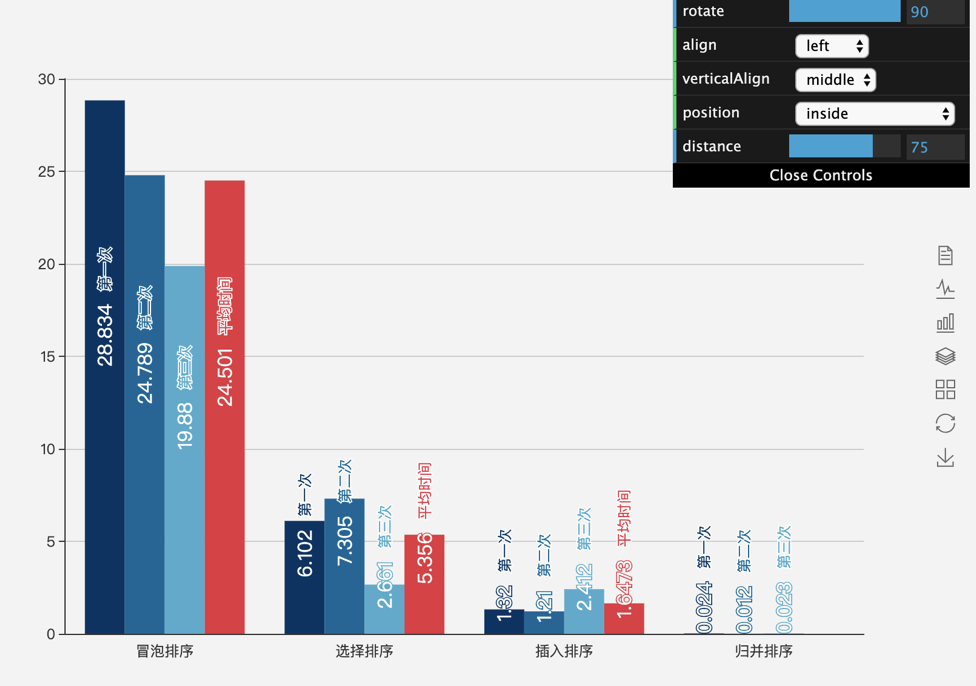
优缺点比较:
1.胃泡排序
(1)基本原理
在要排序的一-组数中,对当前还未排好序的范围内的全部数,自上而下对相邻的两个数依次进行比较,让
较大的数往下沉,较小的往上冒。即:每当两相邻的数比较后发现他们的排序与排序要求相反时,就将他们互换。
(2)优缺点
优点:稳定性小
缺点:慢,每次只能移动两个相邻的数据;
2.简单选择排序
(1)基本思想
第一趟:从第一个记录开始,将后面n-1个记录进行比较,找到其中最小的记录和第一一个记录进行交换;
第二趟:从第二个记录开始,将后面n-2个记录进行比较,找到其中最小的记录和第2个记录进行交换;
第i趟:从第i个记录开始,将后面n-i个记录进行比较,找到其中最小的记录和第i个记录进行交换;
以此类推,经过n-1趟比较,将n-1个记录排到位,剩下一个最大记录直接排在最后;
3.插入排序4
(1)基本思想
将一个记录插入到已排序好的有序表中,从而得到一个新的,记录数增1的有序表。即先将序列的第一个
记录看成是一个有序的子序列,然后从第二个记录逐个进行插入,直至整个序列有序为止。
(2)优缺点
优点:稳定,快
缺点:比较次数不一定,比较次数越少,插入点后的数据移动越多,特别是数据量庞大的时候
4.归并排序
(1)基本思想
首先将初始序列的n个记录看成是n个有序的子序列,每个子序列的长度为1,然后两两归并,得到n/2个
长度为2的有序子序列,在此基础上,再对长度为2的有序子序列进行两两归并,得到若干个长度为4的
有序子序列,以此类推,直到得到一个长度为n的有序序列为止;小
(2)适用场景
若n较大,并且要求排序稳定,则可以选择归并排序;