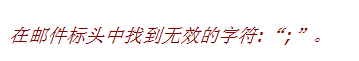MVC提供了WebMail来帮助我们发送邮件,很简单
@{ WebMail.SmtpServer = "smtp.163.com"; WebMail.SmtpPort = 25; WebMail.EnableSsl = false; WebMail.UserName = "username"; WebMail.Password = "password"; WebMail.From = "username@163.com"; WebMail.Send("565791254@qq.com","RSVP Notification","廖伟,你快回来"); }
发送附件
var fileAttachment = Request["fileAttachment"]; WebMail.SmtpServer = "smtp.163.com"; WebMail.SmtpPort = 25; WebMail.EnableSsl = true; WebMail.UserName = "username"; WebMail.Password = "password"; WebMail.From = username@163.com; var filesList = new string[] { fileAttachment }; //多个收件人之间用”,“分隔
WebMail.Send(to: "3747353312@qq.com,7637044535@qq.com", subject: "TestWebMail", body: "这是test邮件", filesToAttach: filesList);
如果遇到如下问题,检查UserName或者Password是否正确
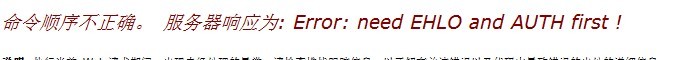
Tag:多个收件人之间用”,“分隔,在msdn上说的是用”;“分隔,而我用”;“出现