如果一个程序只包含固定数量的对象且对象的生命周期都是已知的,那么这是一个非常简单的程序。
程序的魅力在于编译前和运行时。 ---Wayne Hu
解读一下本人的这句话,编译前的魅力是你水平的体现,能写出一次编译过的代码;运行时的魅力是你的代码能支撑线上各种情况,能写出稳定性极高的代码也是水平的体现。当然前者是基础。
Arrays.asList() 方法接受一个数组或是逗号分隔的元素列表(使用可变参数),并将其转换为 List 对象。 Collections.addAll() 方法接受一个 Collection 对象,以及一个数组或是一个逗号分隔的列表,将其中元素添加到 Collection 中。下边的示例展示了这两个方法,以及更通用的 addAll() 方法,所有 Collection 类型都包含该方法:
// collections/AddingGroups.java // Adding groups of elements to Collection objects import java.util.*; public class AddingGroups { public static void main(String[] args) { Collection<Integer> collection = new ArrayList<>(Arrays.asList(1, 2, 3, 4, 5)); Integer[] moreInts = { 6, 7, 8, 9, 10 }; collection.addAll(Arrays.asList(moreInts)); // Runs significantly faster, but you can't // construct a Collection this way: Collections.addAll(collection, 11, 12, 13, 14, 15); Collections.addAll(collection, moreInts); // Produces a list "backed by" an array: List<Integer> list = Arrays.asList(16,17,18,19,20); list.set(1, 99); // OK -- modify an element // list.add(21); // Runtime error; the underlying // array cannot be resized. } }
Collection.addAll() 方法只能接受另一个 Collection 作为参数,因此它没有 Arrays.asList() 或 Collections.addAll() 灵活。这两个方法都使用可变参数列表。
最后的list为什么不能add?
因为这里的list是用Arrays.asList()生成的,其实它的底层还是数组并非链表,数组不能add。
List<Snow> snow4 = Arrays.<Snow>asList( new Light(), new Heavy(), new Slush());
这边告诉编译器要进行生成的目标类型,良好的习惯。
可以直接看jdk
List
两种List,一种ArrayList,另一种LinkedList
// collections/ListFeatures.java
import typeinfo.pets.*;
import java.util.*;
public class ListFeatures {
public static void main(String[] args) {
Random rand = new Random(47);
List<Pet> pets = Pets.list(7);
System.out.println("1: " + pets);
Hamster h = new Hamster();
pets.add(h); // Automatically resizes
System.out.println("2: " + pets);
System.out.println("3: " + pets.contains(h));
pets.remove(h); // Remove by object
Pet p = pets.get(2);
System.out.println(
"4: " + p + " " + pets.indexOf(p));
Pet cymric = new Cymric();
System.out.println("5: " + pets.indexOf(cymric));
System.out.println("6: " + pets.remove(cymric));
// Must be the exact object:
System.out.println("7: " + pets.remove(p));
System.out.println("8: " + pets);
pets.add(3, new Mouse()); // Insert at an index
System.out.println("9: " + pets);
List<Pet> sub = pets.subList(1, 4);
System.out.println("subList: " + sub);
System.out.println("10: " + pets.containsAll(sub));
Collections.sort(sub); // In-place sort
System.out.println("sorted subList: " + sub);
// Order is not important in containsAll():
System.out.println("11: " + pets.containsAll(sub));
Collections.shuffle(sub, rand); // Mix it up
System.out.println("shuffled subList: " + sub);
System.out.println("12: " + pets.containsAll(sub));
List<Pet> copy = new ArrayList<>(pets);
sub = Arrays.asList(pets.get(1), pets.get(4));
System.out.println("sub: " + sub);
copy.retainAll(sub);
System.out.println("13: " + copy);
copy = new ArrayList<>(pets); // Get a fresh copy
copy.remove(2); // Remove by index
System.out.println("14: " + copy);
copy.removeAll(sub); // Only removes exact objects
System.out.println("15: " + copy);
copy.set(1, new Mouse()); // Replace an element
System.out.println("16: " + copy);
copy.addAll(2, sub); // Insert a list in the middle
System.out.println("17: " + copy);
System.out.println("18: " + pets.isEmpty());
pets.clear(); // Remove all elements
System.out.println("19: " + pets);
System.out.println("20: " + pets.isEmpty());
pets.addAll(Pets.list(4));
System.out.println("21: " + pets);
Object[] o = pets.toArray();
System.out.println("22: " + o[3]);
Pet[] pa = pets.toArray(new Pet[0]);
System.out.println("23: " + pa[3].id());
}
}
/* Output:
1: [Rat, Manx, Cymric, Mutt, Pug, Cymric, Pug]
2: [Rat, Manx, Cymric, Mutt, Pug, Cymric, Pug, Hamster]
3: true
4: Cymric 2
5: -1
6: false
7: true
8: [Rat, Manx, Mutt, Pug, Cymric, Pug]
9: [Rat, Manx, Mutt, Mouse, Pug, Cymric, Pug]
subList: [Manx, Mutt, Mouse]
10: true
sorted subList: [Manx, Mouse, Mutt]
11: true
shuffled subList: [Mouse, Manx, Mutt]
12: true
sub: [Mouse, Pug]
13: [Mouse, Pug]
14: [Rat, Mouse, Mutt, Pug, Cymric, Pug]
15: [Rat, Mutt, Cymric, Pug]
16: [Rat, Mouse, Cymric, Pug]
17: [Rat, Mouse, Mouse, Pug, Cymric, Pug]
18: false
19: []
20: true
21: [Manx, Cymric, Rat, EgyptianMau]
22: EgyptianMau
23: 14
*/
迭代器
- 使用
iterator()方法要求集合返回一个 Iterator。 Iterator 将准备好返回序列中的第一个元素。 - 使用
next()方法获得序列中的下一个元素。 - 使用
hasNext()方法检查序列中是否还有元素。 - 使用
remove()方法将迭代器最近返回的那个元素删除。
// collections/SimpleIteration.java
import typeinfo.pets.*;
import java.util.*;
public class SimpleIteration {
public static void main(String[] args) {
List<Pet> pets = Pets.list(12);
Iterator<Pet> it = pets.iterator();
while(it.hasNext()) {
Pet p = it.next();
System.out.print(p.id() + ":" + p + " ");
}
System.out.println();
// A simpler approach, when possible:
for(Pet p : pets)
System.out.print(p.id() + ":" + p + " ");
System.out.println();
// An Iterator can also remove elements:
it = pets.iterator();
for(int i = 0; i < 6; i++) {
it.next();
it.remove();
}
System.out.println(pets);
}
}
/* Output:
0:Rat 1:Manx 2:Cymric 3:Mutt 4:Pug 5:Cymric 6:Pug
7:Manx 8:Cymric 9:Rat 10:EgyptianMau 11:Hamster
0:Rat 1:Manx 2:Cymric 3:Mutt 4:Pug 5:Cymric 6:Pug
7:Manx 8:Cymric 9:Rat 10:EgyptianMau 11:Hamster
[Pug, Manx, Cymric, Rat, EgyptianMau, Hamster]
*/
这种iterator只能单向,有一点你只要next移动后,这个Iterator对象会直接“移动”不会复位的,不是数组遍历那种东西,所以还有双向的。
package Test;
import java.util.ArrayList;
import java.util.Iterator;
import java.util.List;
public class Test_6 {
public static void add(int a) {
list.add(a);
}
static List<Integer> list = new ArrayList<>();
public Test_6(List<Integer> list) {
this.list = list;
}
public static void main(String[] args) {
for (int i = 0; i < 10; i++) {
add(i);
}
Iterator<Integer> iterator = list.iterator();
for (int i = 0; i < 2; i++) {
iterator.next();
}
while (iterator.hasNext()) {
System.out.print(iterator.next());
}
}
}
23456789
ListIterator是一种Iterator的子类,它支持双向移动,并且可以用set替代元素。
// collections/ListIteration.java
import typeinfo.pets.*;
import java.util.*;
public class ListIteration {
public static void main(String[] args) {
List<Pet> pets = Pets.list(8);
ListIterator<Pet> it = pets.listIterator();
while(it.hasNext())
System.out.print(it.next() +
", " + it.nextIndex() +
", " + it.previousIndex() + "; ");
System.out.println();
// Backwards:
while(it.hasPrevious())
System.out.print(it.previous().id() + " ");
System.out.println();
System.out.println(pets);
it = pets.listIterator(3);
while(it.hasNext()) {
it.next();
it.set(Pets.get());
}
System.out.println(pets);
}
}
/* Output:
Rat, 1, 0; Manx, 2, 1; Cymric, 3, 2; Mutt, 4, 3; Pug,
5, 4; Cymric, 6, 5; Pug, 7, 6; Manx, 8, 7;
7 6 5 4 3 2 1 0
[Rat, Manx, Cymric, Mutt, Pug, Cymric, Pug, Manx]
[Rat, Manx, Cymric, Cymric, Rat, EgyptianMau, Hamster,
EgyptianMau]
*/
LinkedList 还添加了一些方法,使其可以被用作栈、队列或双端队列(deque) 。
Stack
// collections/StackTest.java
import java.util.*;
public class StackTest {
public static void main(String[] args) {
Deque<String> stack = new ArrayDeque<>();
for(String s : "My dog has fleas".split(" "))
stack.push(s);
while(!stack.isEmpty())
System.out.print(stack.pop() + " ");
}
}
/* Output:
fleas has dog My
*/
// onjava/Stack.java
// A Stack class built with an ArrayDeque
package onjava;
import java.util.Deque;
import java.util.ArrayDeque;
public class Stack<T> {
private Deque<T> storage = new ArrayDeque<>();
public void push(T v) { storage.push(v); }
public T peek() { return storage.peek(); }
public T pop() { return storage.pop(); }
public boolean isEmpty() { return storage.isEmpty(); }
@Override
public String toString() {
return storage.toString();
}
}
Set
// collections/UniqueWords.java
import java.util.*;
import java.nio.file.*;
public class UniqueWords {
public static void
main(String[] args) throws Exception {
List<String> lines = Files.readAllLines(
Paths.get("SetOperations.java"));
Set<String> words = new TreeSet<>();
for(String line : lines)
for(String word : line.split("\\W+"))
if(word.trim().length() > 0)
words.add(word);
System.out.println(words);
}
}
/* Output:
[A, B, C, Collections, D, E, F, G, H, HashSet, I, J, K,
L, M, N, Output, Set, SetOperations, String, System, X,
Y, Z, add, addAll, added, args, class, collections,
contains, containsAll, false, from, import, in, java,
main, new, out, println, public, remove, removeAll,
removed, set1, set2, split, static, to, true, util,
void]
*/
我们逐步浏览文件中的每一行,并使用 String.split() 将其分解为单词,这里使用正则表达式 \\ W + ,这意味着它会依据一个或多个(即 + )非单词字母来拆分字符串(正则表达式将在字符串章节介绍)。每个结果单词都会添加到 Set words 中。这里如果用\\w+也是个坑,以后还要学一下正则。
// collections/UniqueWordsAlphabetic.java
// Producing an alphabetic listing
import java.util.*;
import java.nio.file.*;
public class UniqueWordsAlphabetic {
public static void
main(String[] args) throws Exception {
List<String> lines = Files.readAllLines(
Paths.get("SetOperations.java"));
Set<String> words =
new TreeSet<>(String.CASE_INSENSITIVE_ORDER);
for(String line : lines)
for(String word : line.split("\\W+"))
if(word.trim().length() > 0)
words.add(word);
System.out.println(words);
}
}
/* Output:
[A, add, addAll, added, args, B, C, class, collections,
contains, containsAll, D, E, F, false, from, G, H,
HashSet, I, import, in, J, java, K, L, M, main, N, new,
out, Output, println, public, remove, removeAll,
removed, Set, set1, set2, SetOperations, split, static,
String, System, to, true, util, void, X, Y, Z]
*/
比较器。
Map
public static void main(String[] args) {
Map<Integer, Integer> map = new HashMap<>();
for (int i = 0; i < 1000; i++) {
int random = ThreadLocalRandom.current().nextInt();
map.put(random, map.get(random) == null ? 1 : map.get(random) + 1);
}
System.out.println(map);
}
// collections/PetMap.java
import typeinfo.pets.*;
import java.util.*;
public class PetMap {
public static void main(String[] args) {
Map<String, Pet> petMap = new HashMap<>();
petMap.put("My Cat", new Cat("Molly"));
petMap.put("My Dog", new Dog("Ginger"));
petMap.put("My Hamster", new Hamster("Bosco"));
System.out.println(petMap);
Pet dog = petMap.get("My Dog");
System.out.println(dog);
System.out.println(petMap.containsKey("My Dog"));
System.out.println(petMap.containsValue(dog));
}
}
/* Output:
{My Dog=Dog Ginger, My Cat=Cat Molly, My
Hamster=Hamster Bosco}
Dog Ginger
true
true
*/
// collections/MapOfList.java
// {java collections.MapOfList}
package collections;
import typeinfo.pets.*;
import java.util.*;
public class MapOfList {
public static final Map<Person, List< ? extends Pet>>
petPeople = new HashMap<>();
static {
petPeople.put(new Person("Dawn"),
Arrays.asList(
new Cymric("Molly"),
new Mutt("Spot")));
petPeople.put(new Person("Kate"),
Arrays.asList(new Cat("Shackleton"),
new Cat("Elsie May"), new Dog("Margrett")));
petPeople.put(new Person("Marilyn"),
Arrays.asList(
new Pug("Louie aka Louis Snorkelstein Dupree"),
new Cat("Stanford"),
new Cat("Pinkola")));
petPeople.put(new Person("Luke"),
Arrays.asList(
new Rat("Fuzzy"), new Rat("Fizzy")));
petPeople.put(new Person("Isaac"),
Arrays.asList(new Rat("Freckly")));
}
public static void main(String[] args) {
System.out.println("People: " + petPeople.keySet());
System.out.println("Pets: " + petPeople.values());
for(Person person : petPeople.keySet()) {
System.out.println(person + " has:");
for(Pet pet : petPeople.get(person))
System.out.println(" " + pet);
}
}
}
/* Output:
People: [Person Dawn, Person Kate, Person Isaac, Person
Marilyn, Person Luke]
Pets: [[Cymric Molly, Mutt Spot], [Cat Shackleton, Cat
Elsie May, Dog Margrett], [Rat Freckly], [Pug Louie aka
Louis Snorkelstein Dupree, Cat Stanford, Cat Pinkola],
[Rat Fuzzy, Rat Fizzy]]
Person Dawn has:
Cymric Molly
Mutt Spot
Person Kate has:
Cat Shackleton
Cat Elsie May
Dog Margrett
Person Isaac has:
Rat Freckly
Person Marilyn has:
Pug Louie aka Louis Snorkelstein Dupree
Cat Stanford
Cat Pinkola
Person Luke has:
Rat Fuzzy
Rat Fizzy
*/
Queue
// collections/QueueDemo.java
// Upcasting to a Queue from a LinkedList
import java.util.*;
public class QueueDemo {
public static void printQ(Queue queue) {
while(queue.peek() != null)
System.out.print(queue.remove() + " ");
System.out.println();
}
public static void main(String[] args) {
Queue<Integer> queue = new LinkedList<>();
Random rand = new Random(47);
for(int i = 0; i < 10; i++)
queue.offer(rand.nextInt(i + 10));
printQ(queue);
Queue<Character> qc = new LinkedList<>();
for(char c : "Brontosaurus".toCharArray())
qc.offer(c);
printQ(qc);
}
}
/* Output:
8 1 1 1 5 14 3 1 0 1
B r o n t o s a u r u s
*/
// collections/PriorityQueueDemo.java
import java.util.*;
public class PriorityQueueDemo {
public static void main(String[] args) {
PriorityQueue<Integer> priorityQueue =
new PriorityQueue<>();
Random rand = new Random(47);
for(int i = 0; i < 10; i++)
priorityQueue.offer(rand.nextInt(i + 10));
QueueDemo.printQ(priorityQueue);
List<Integer> ints = Arrays.asList(25, 22, 20,
18, 14, 9, 3, 1, 1, 2, 3, 9, 14, 18, 21, 23, 25);
priorityQueue = new PriorityQueue<>(ints);
QueueDemo.printQ(priorityQueue);
priorityQueue = new PriorityQueue<>(
ints.size(), Collections.reverseOrder());
priorityQueue.addAll(ints);
QueueDemo.printQ(priorityQueue);
String fact = "EDUCATION SHOULD ESCHEW OBFUSCATION";
List<String> strings =
Arrays.asList(fact.split(""));
PriorityQueue<String> stringPQ =
new PriorityQueue<>(strings);
QueueDemo.printQ(stringPQ);
stringPQ = new PriorityQueue<>(
strings.size(), Collections.reverseOrder());
stringPQ.addAll(strings);
QueueDemo.printQ(stringPQ);
Set<Character> charSet = new HashSet<>();
for(char c : fact.toCharArray())
charSet.add(c); // Autoboxing
PriorityQueue<Character> characterPQ =
new PriorityQueue<>(charSet);
QueueDemo.printQ(characterPQ);
}
}
/* Output:
0 1 1 1 1 1 3 5 8 14
1 1 2 3 3 9 9 14 14 18 18 20 21 22 23 25 25
25 25 23 22 21 20 18 18 14 14 9 9 3 3 2 1 1
A A B C C C D D E E E F H H I I L N N O O O O S S
S T T U U U W
W U U U T T S S S O O O O N N L I I H H F E E E D D C C
C B A A
A B C D E F H I L N O S T U W
*/
PriorityQueue 是允许重复的,最小的值具有最高的优先级(如果是 String ,空格也可以算作值,并且比字母的优先级高)。为了展示如何通过提供自己的 Comparator 对象来改变顺序,第三个对 PriorityQueue<integer>< strong=""> 构造器的调用,和第二个对 PriorityQueue<string>< strong=""> 的调用使用了由 Collections.reverseOrder() (Java 5 中新添加的)产生的反序的 Comparator 。
最后一部分添加了一个 HashSet 来消除重复的 Character。
自定义集合对象
// collections/CollectionSequence.java
import typeinfo.pets.*;
import java.util.*;
public class CollectionSequence
extends AbstractCollection<Pet> {
private Pet[] pets = Pets.array(8);
@Override
public int size() { return pets.length; }
@Override
public Iterator<Pet> iterator() {
return new Iterator<Pet>() { // [1]
private int index = 0;
@Override
public boolean hasNext() {
return index < pets.length;
}
@Override
public Pet next() { return pets[index++]; }
@Override
public void remove() { // Not implemented
throw new UnsupportedOperationException();
}
};
}
public static void main(String[] args) {
CollectionSequence c = new CollectionSequence();
InterfaceVsIterator.display(c);
InterfaceVsIterator.display(c.iterator());
}
}
/* Output:
0:Rat 1:Manx 2:Cymric 3:Mutt 4:Pug 5:Cymric 6:Pug
7:Manx
0:Rat 1:Manx 2:Cymric 3:Mutt 4:Pug 5:Cymric 6:Pug
7:Manx
*/
// collections/NonCollectionSequence.java
import typeinfo.pets.*;
import java.util.*;
class PetSequence {
protected Pet[] pets = Pets.array(8);
}
public class NonCollectionSequence extends PetSequence {
public Iterator<Pet> iterator() {
return new Iterator<Pet>() {
private int index = 0;
@Override
public boolean hasNext() {
return index < pets.length;
}
@Override
public Pet next() { return pets[index++]; }
@Override
public void remove() { // Not implemented
throw new UnsupportedOperationException();
}
};
}
public static void main(String[] args) {
NonCollectionSequence nc =
new NonCollectionSequence();
InterfaceVsIterator.display(nc.iterator());
}
}
/* Output:
0:Rat 1:Manx 2:Cymric 3:Mutt 4:Pug 5:Cymric 6:Pug
7:Manx
*/
迭代器和foreach
// collections/EnvironmentVariables.java
// {VisuallyInspectOutput}
import java.util.*;
public class EnvironmentVariables {
public static void main(String[] args) {
for(Map.Entry entry: System.getenv().entrySet()) {
System.out.println(entry.getKey() + ": " +
entry.getValue());
}
}
}
这是一个获得系统变量的,map遍历算是集合里麻烦一点的了
// collections/ArrayIsNotIterable.java
import java.util.*;
public class ArrayIsNotIterable {
static <T> void test(Iterable<T> ib) {
for(T t : ib)
System.out.print(t + " ");
}
public static void main(String[] args) {
test(Arrays.asList(1, 2, 3));
String[] strings = { "A", "B", "C" };
// An array works in for-in, but it's not Iterable:
//- test(strings);
// You must explicitly convert it to an Iterable:
test(Arrays.asList(strings));
}
}
/* Output:
1 2 3 A B C
*/
尝试将数组作为一个 Iterable 参数传递会导致失败。这说明不存在任何从数组到 Iterable 的自动转换; 必须手工执行这种转换。
理论上基本都用Iterator,所以解决反向遍历问题就需要重写一下,也算是适配模式
// collections/AdapterMethodIdiom.java
// The "Adapter Method" idiom uses for-in
// with additional kinds of Iterables
import java.util.*;
class ReversibleArrayList<T> extends ArrayList<T> {
ReversibleArrayList(Collection<T> c) {
super(c);
}
public Iterable<T> reversed() {
return new Iterable<T>() {
public Iterator<T> iterator() {
return new Iterator<T>() {
int current = size() - 1;
public boolean hasNext() {
return current > -1;
}
public T next() { return get(current--); }
public void remove() { // Not implemented
throw new UnsupportedOperationException();
}
};
}
};
}
}
public class AdapterMethodIdiom {
public static void main(String[] args) {
ReversibleArrayList<String> ral =
new ReversibleArrayList<String>(
Arrays.asList("To be or not to be".split(" ")));
// Grabs the ordinary iterator via iterator():
for(String s : ral)
System.out.print(s + " ");
System.out.println();
// Hand it the Iterable of your choice
for(String s : ral.reversed())
System.out.print(s + " ");
}
}
/* Output:
To be or not to be
be to not or be To
*/
// collections/MultiIterableClass.java
// Adding several Adapter Methods
import java.util.*;
public class MultiIterableClass extends IterableClass {
public Iterable<String> reversed() {
return new Iterable<String>() {
public Iterator<String> iterator() {
return new Iterator<String>() {
int current = words.length - 1;
public boolean hasNext() {
return current > -1;
}
public String next() {
return words[current--];
}
public void remove() { // Not implemented
throw new UnsupportedOperationException();
}
};
}
};
}
public Iterable<String> randomized() {
return new Iterable<String>() {
public Iterator<String> iterator() {
List<String> shuffled =
new ArrayList<String>(Arrays.asList(words));
Collections.shuffle(shuffled, new Random(47));
return shuffled.iterator();
}
};
}
public static void main(String[] args) {
MultiIterableClass mic = new MultiIterableClass();
for(String s : mic.reversed())
System.out.print(s + " ");
System.out.println();
for(String s : mic.randomized())
System.out.print(s + " ");
System.out.println();
for(String s : mic)
System.out.print(s + " ");
}
}
/* Output:
banana-shaped. be to Earth the know we how is that And
is banana-shaped. Earth that how the be And we know to
And that is how we know the Earth to be banana-shaped.
*/
一个额外的例子,还是针对Arrays.asList()
// collections/ModifyingArraysAsList.java
import java.util.*;
public class ModifyingArraysAsList {
public static void main(String[] args) {
Random rand = new Random(47);
Integer[] ia = { 1, 2, 3, 4, 5, 6, 7, 8, 9, 10 };
List<Integer> list1 =
new ArrayList<>(Arrays.asList(ia));
System.out.println("Before shuffling: " + list1);
Collections.shuffle(list1, rand);
System.out.println("After shuffling: " + list1);
System.out.println("array: " + Arrays.toString(ia));
List<Integer> list2 = Arrays.asList(ia);
System.out.println("Before shuffling: " + list2);
Collections.shuffle(list2, rand);
System.out.println("After shuffling: " + list2);
System.out.println("array: " + Arrays.toString(ia));
}
}
/* Output:
Before shuffling: [1, 2, 3, 4, 5, 6, 7, 8, 9, 10]
After shuffling: [4, 6, 3, 1, 8, 7, 2, 5, 10, 9]
array: [1, 2, 3, 4, 5, 6, 7, 8, 9, 10]
Before shuffling: [1, 2, 3, 4, 5, 6, 7, 8, 9, 10]
After shuffling: [9, 1, 6, 3, 7, 2, 5, 10, 4, 8]
array: [9, 1, 6, 3, 7, 2, 5, 10, 4, 8]
*/
在第一种情况下, Arrays.asList() 的输出被传递给了 ArrayList 的构造器,这将创建一个引用 ia 的元素的 ArrayList ,因此打乱这些引用不会修改该数组。但是,如果直接使用 Arrays.asList(ia) 的结果,这种打乱就会修改 ia 的顺序。重要的是要注意 Arrays.asList() 生成一个 List 对象,该对象使用底层数组作为其物理实现。如果执行的操作会修改这个 List ,并且不希望修改原始数组,那么就应该在另一个集合中创建一个副本。
-
数组将数字索引与对象相关联。它保存类型明确的对象,因此在查找对象时不必对结果做类型转换。它可以是多维的,可以保存基本类型的数据。虽然可以在运行时创建数组,但是一旦创建数组,就无法更改数组的大小。
-
Collection 保存单一的元素,而 Map 包含相关联的键值对。使用 Java 泛型,可以指定集合中保存的对象的类型,因此不能将错误类型的对象放入集合中,并且在从集合中获取元素时,不必进行类型转换。各种 Collection 和各种 Map 都可以在你向其中添加更多的元素时,自动调整其尺寸大小。集合不能保存基本类型,但自动装箱机制会负责执行基本类型和集合中保存的包装类型之间的双向转换。
-
像数组一样, List 也将数字索引与对象相关联,因此,数组和 List 都是有序集合。
-
如果要执行大量的随机访问,则使用 ArrayList ,如果要经常从表中间插入或删除元素,则应该使用 LinkedList 。
-
队列和堆栈的行为是通过 LinkedList 提供的。
-
Map 是一种将对象(而非数字)与对象相关联的设计。 HashMap 专为快速访问而设计,而 TreeMap 保持键始终处于排序状态,所以没有 HashMap 快。 LinkedHashMap 按插入顺序保存其元素,但使用散列提供快速访问的能力。
-
Set 不接受重复元素。 HashSet 提供最快的查询速度,而 TreeSet 保持元素处于排序状态。 LinkedHashSet 按插入顺序保存其元素,但使用散列提供快速访问的能力。
-
不要在新代码中使用遗留类 Vector ,Hashtable 和 Stack 。

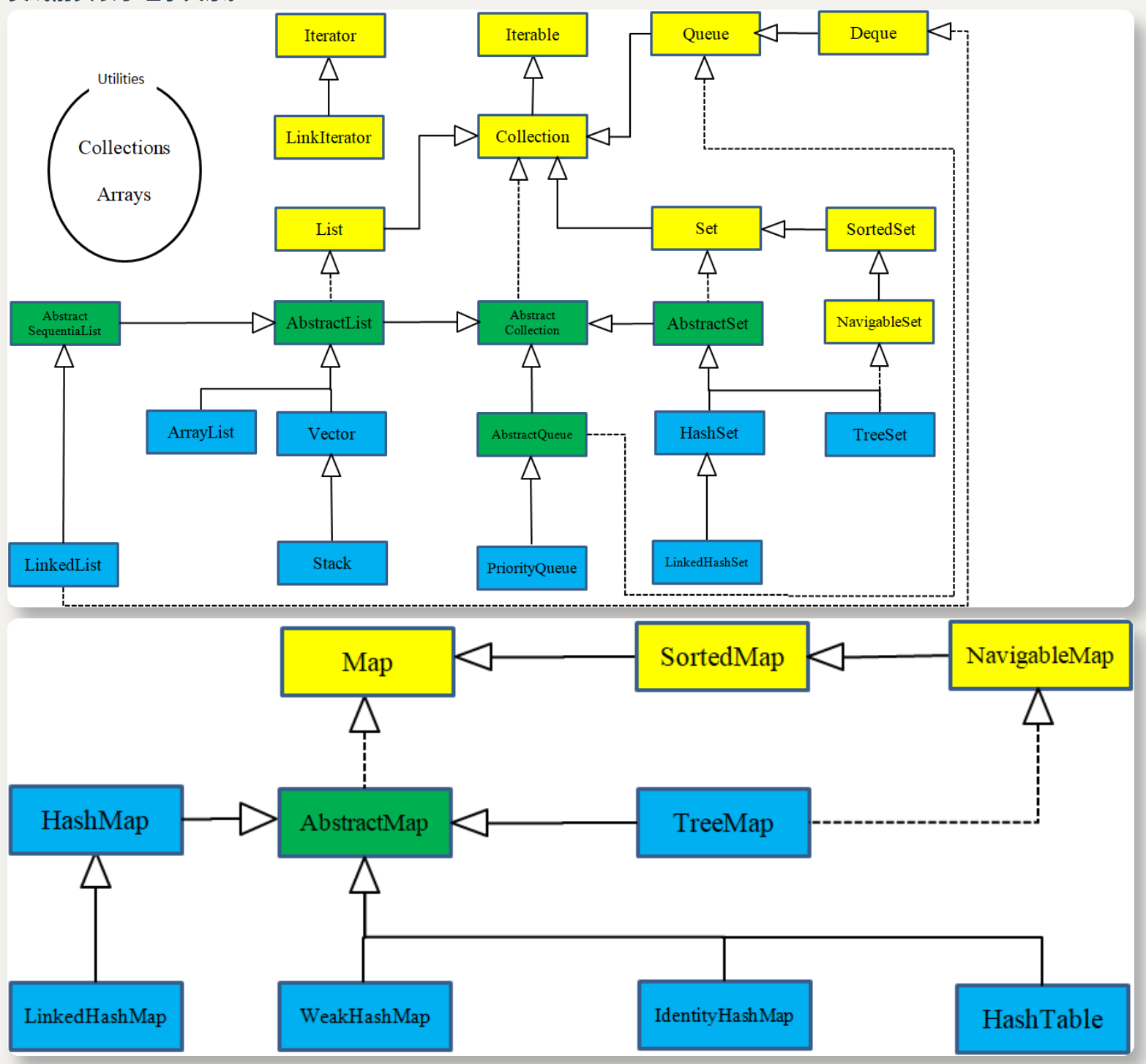
此随笔虽然本人都看了,并且代码敲了,但是原作者的更规范一些,故采用了很多。