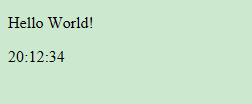ASP.NET -- WebForm -- .aspx与.aspx.cs文件
1. ASP.NET -- WebForm(C#)文件
.aspx文件:是Html页面,页面的布局,样式在该文件中设计。
.aspx.cs文件:后台代码
.aspx.designer.cs文件:由工具自动生成的代码。
新建一个web窗体页面,在.aspx文件顶部,有下面这样一行代码必不可少:
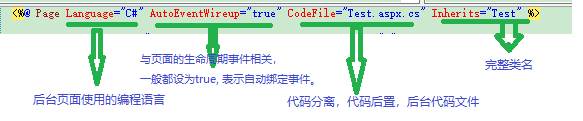
2. 也可以直接在.aspx文件中直接写C#后台代码,但要写在<% %>中。
<%@ Page Language="C#" AutoEventWireup="true" CodeFile="Test.aspx.cs" Inherits="Test" %> <!DOCTYPE html PUBLIC "-//W3C//DTD XHTML 1.0 Transitional//EN" "http://www.w3.org/TR/xhtml1/DTD/xhtml1-transitional.dtd"> <html xmlns="http://www.w3.org/1999/xhtml"> <head runat="server"> <title>my Test Aspx</title> </head> <body> <p><%Response.Write("Hello World!");%></p> <form id="form1" runat="server"> <div> <p><%Response.Write(DateTime.Now.ToLongTimeString());%></p> </div> </form> </body> </html>